Saving Three Days of Work Every Month With XL-Connector
Accountants and financial professionals expect accurate, reliable, and fast access to data. Rebecca Ralls, Solution Architect at Coastal, the #1 ranked Salesforce Consultancy, has been implementing and supporting accounting solutions for customers of the Accounting Seed managed package since 2012. Data management is essential in her work, and she has relied on XL-Connector for over a decade.
XL-Connector’s versatile set of tools has aided Rebecca in various aspects of her journey with Salesforce data management, including reporting financial data, managing metadata functions, protecting data confidentiality, and improving overall data quality. This has resulted in productivity gains, an increase in efficiency in her daily data tasks, and many hours of work saved.

Discovering XL-Connector
Before using XL-Connector, Ralls had used other data-loading solutions but ran into several challenges that hurt productivity.
"The native Salesforce import tool was time-consuming because it requires files to be imported and exported from Salesforce in CSV (comma separated values) format, which have to be mapped back into Salesforce for every adjustment. Using a tool like Dataloader.io was better as it allowed saving mappings for imports as well as using names in place of IDs but managing errors and exceptions when loading data was still time-consuming, requiring a new file for every upload, adding additional effort"
- Ralls added

"Errors, like working with ID fields, were a major pain point with exported Salesforce reports. These reports default to the 15 digit ID rather than the 18 digit IDs. This can get you into trouble when you’re using VLOOKUP (which is not case sensitive) to populate IDs for lookup fields ,"
- Ralls explained
XL-Connector keeps all the mapping data right in the Excel sheet where you are working - no need to save versions of your work and upload and map them separately. Queries always download the 18 digit salesforce ID, but if you run a report or a coworker sends you an export that has 15 digit IDs it also has a button that will convert them for you. XL-Connector also lets you upload lookup fields using the record name instead of the ID, so you can set up your upload with data that makes sense to human eyes.
Faster, Reliable Data Loading Saves Three Days of Work Every Month
Switching to XL-Connector has delivered significant time savings. "XL-Connector usually saves me up to three days of data loading work every month. Since I work in a billable consulting role, those time savings translate into lower client bills. Each year, XL-Connector has easily generated over $50,000 in savings"
Ralls commented.
Managing Financial Data Safely With XL-Connector
Accountants and many other financial professionals are famous for their heavy use of Microsoft Excel. Excel's formulas, forecasting, and other features have made it a mainstay of the business world.
“I regularly work with accountants who need to work with financial data from various systems beyond Salesforce. For example, I have used XL-Connector to load payroll data from ADP and employee credit card expense details into Salesforce,”
Ralls commented.

“As a former accountant turned Salesforce consultant, Excel is my happy place. My clients and I tend to use Excel every single day. We run our processes using Excel formulas, templates, and other functionality. By using XL-Connector, we can leverage our Excel skills to easily get quality data into Salesforce,”
She commented.
In addition to speed, XL-Connector helps to reduce operational risk and human error.
“In accounting, it's crucial to have accurate data so the business can make the right decisions. XL-Connector helps to reduce the risk of incorrect data because we can use templates to standardize our data work.”
Customer Support Done Right: From Email To New Feature In 30 Days
Xappex prides itself on acting on customer feedback and providing excellent service. Ralls has seen firsthand how responsive Xappex is to customer feedback.
The new feature - manage restriction rules - makes it easy to customize Salesforce's security model. Protecting data confidentiality at scale is now much more straightforward.
"Customer support is one of Xappex's major strengths. Recently, I wanted to do a task with XL-Connector involving managing restriction rules. I sent an email to the company. In a few days, I heard back they were exploring the request. Less than a month later, the new feature was live in XL-Connector! That's extraordinary compared to every other software company I've worked with,”
She added.
“I had a client with operations in the United States and Canada. They needed to control access to data based on the user's location. With XL-Connector's new manage restriction rules feature, I could deliver this functionality to the client fast,"
Ralls explained
No More Repetitive Clicks: XL-Connector Speeds Up Salesforce Configuration
In a recent project, a client needed to configure restriction rules on more than fifty Salesforce objects. These rules had to be configured to run the same way for consistency to meet the client's security expectations. It's possible to do this manually in Salesforce through the point-and-click interface, but it is time-consuming and potentially error-prone
Salesforce is noted for its point-and-click approach to configuration. Point-and-click customization is powerful, but it can become overwhelming in some situations. For example, managing a Salesforce organization with many users, many custom objects, and security concerns consistently becomes difficult.
“While XL-Connector may be best known as a tool to migrate data into Salesforce, it can also be used to manage metadata like validation rules and fields and other forms of customization.
With XL-Connector, I can copy and paste the configuration I want against the objects and upload it to Salesforce. It's much faster than doing it through the Salesforce interface, and there is far less of a risk of error.”
- Ralls explained.
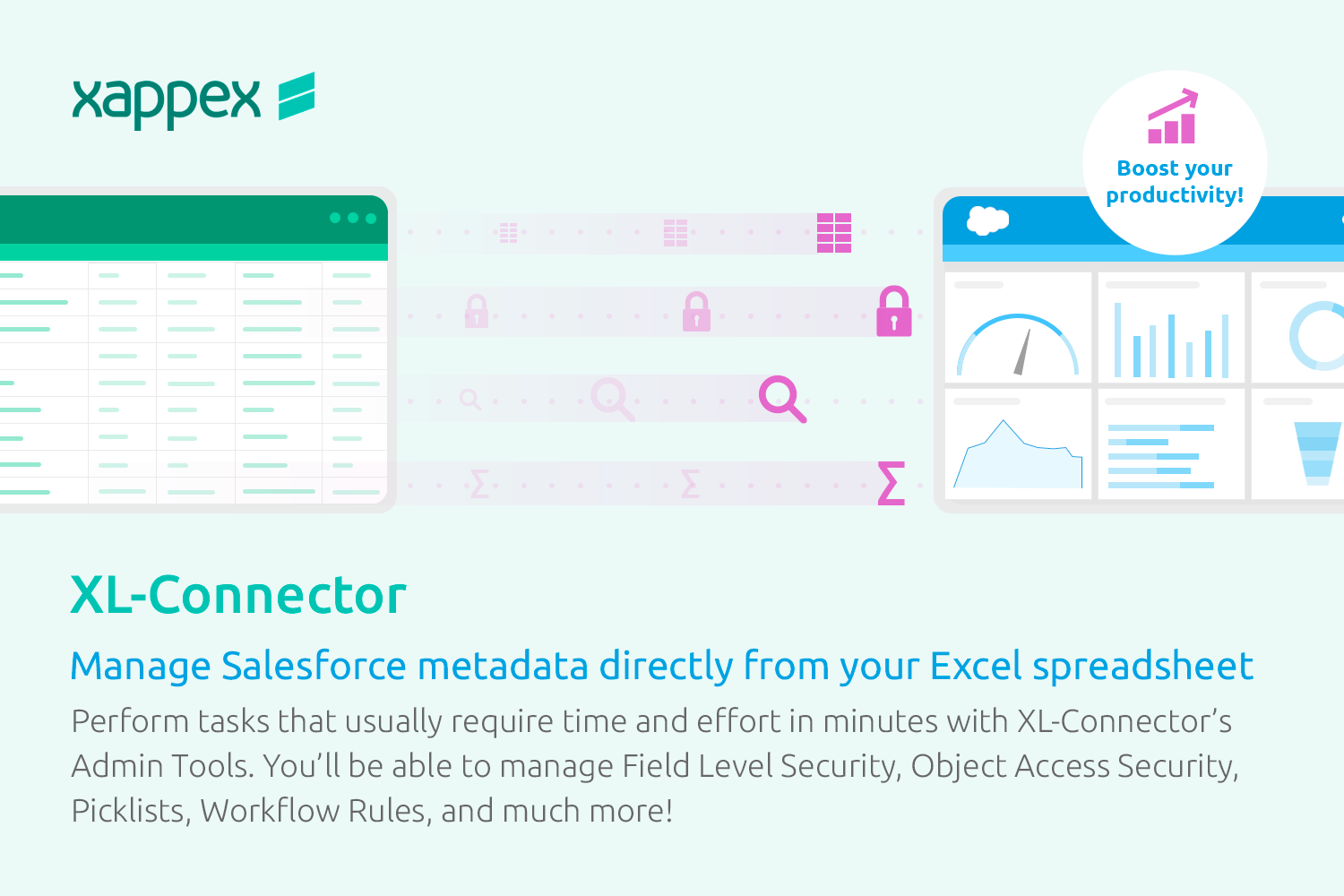
Minimizing Unwanted Data Surprises
Data surprises – especially unwanted surprises – make working with Salesforce and Excel much less stressful.
“XL-Connector provides clear reports and error messages whenever a problem occurs. That makes it much easier to identify problems and complete data loading. Specifically, XL-Connector identifies the rows that cause errors, which helps with troubleshooting,”
- Ralls added.
“XL-Connector provides insights into potential data issues upfront, which means it is far easier to fix those issues before the data goes into Salesforce,”
- Ralls explained.
Improving Data Quality
Introducing poor-quality data into Salesforce makes life difficult for Salesforce administrators, developers, and end users. XL-Connector can also help to identify and improve data quality concerns upfront.
"I generally ask my clients to work on data quality because they understand their data best. To support them, I often encourage my clients to use XL-Connector as a resource to improve data quality,"
- Ralls explained
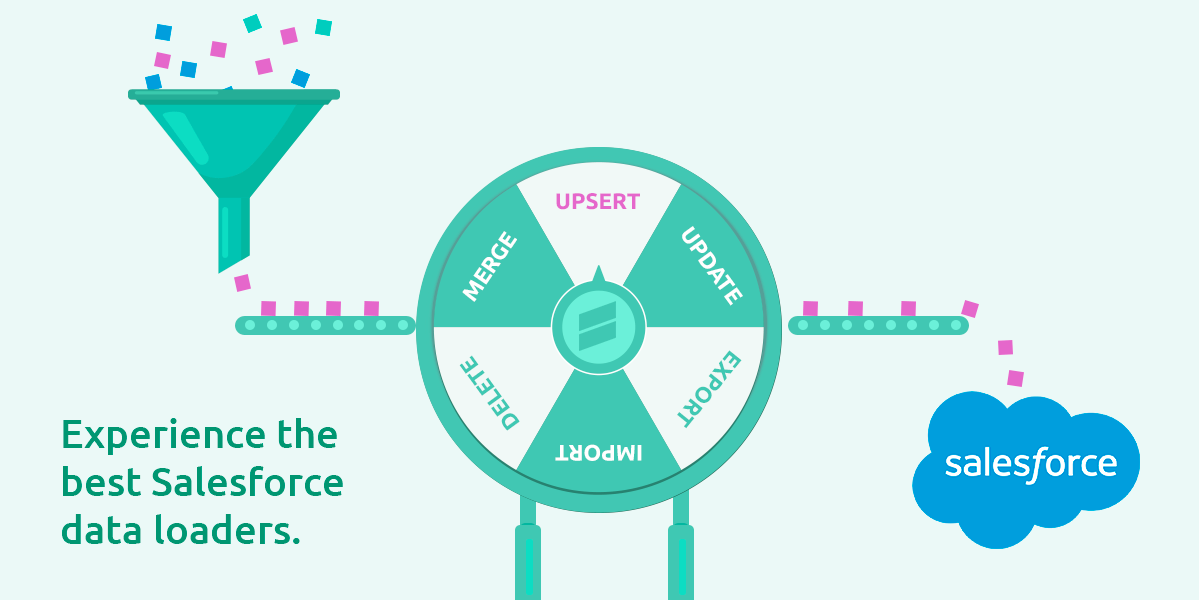
Managing Complex Payroll Data With XL-Connector
Ralls has found XL-Connector so valuable that she regularly shares it with colleagues and clients.
"I convinced a fair number of clients to use XL-Connector and use templates to load their data. For example, I introduced XL-Connector to a large professional sports team in Florida. They had a complex payroll entry that required spreading the costs of players and staff across multiple organizations based on preconfigured percentages, so we built a big XL-Connector template where they could paste in the data from ADP. The template would calculate all the adjustments and format it all as a journal entry and insert the data directly to Salesforce from Excel. At the same time, the organization retained detailed payroll breakdowns for departments and individuals so that they could report and track their financials accurately. Excel and XL-Connector were vital to this effort. I love the simplicity and reliability of XL-Connector,"
- Ralls explained