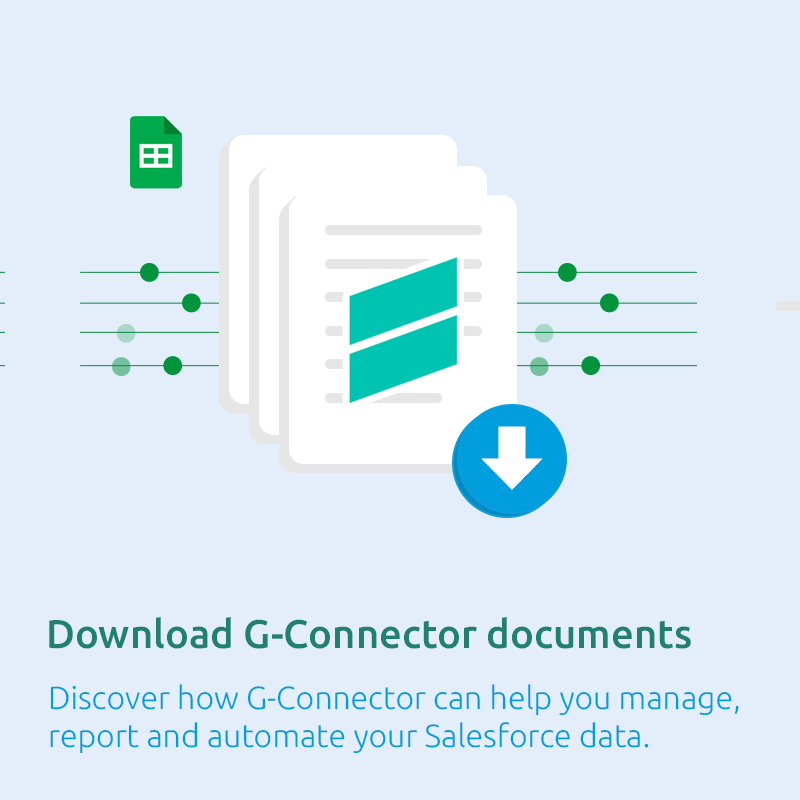G-Connector
G-Connector is a tool that connects Salesforce with Google Sheets, making it easy to exchange data in both directions. With G-Connector, you can pull Salesforce data, automate data operations and push updates back to Salesforce without using CSV files.
Plus, it supports teamwork by allowing you to collaborate on Salesforce data directly within Google Drive, making working together on reports and other documents simple.

Coefficient Connector
Coefficient Connector expands Google Sheets’ capabilities beyond Salesforce by integrating it with various systems, including Snowflake, HubSpot, and MySQL. This platform automates data management through real-time synchronization, scheduled refreshes, and the ability to send data back to Salesforce.
To determine which connector suits you, let’s examine the features of the G-Connector and Coefficient Connector. By exploring what each tool offers, we can better understand how they stack up in areas like integration, data management, and overall usability.
What sets Xappex tools apart?
SOQL Data Export from Salesforce:
G-Connector: It provides a user-friendly query builder that lets you quickly write SOQL queries with filters by selecting objects and fields.
Users can select where to fetch data along with the start cell, create dropdown menus for picklist, fetch deleted records, create dynamic SOQL using cell values.
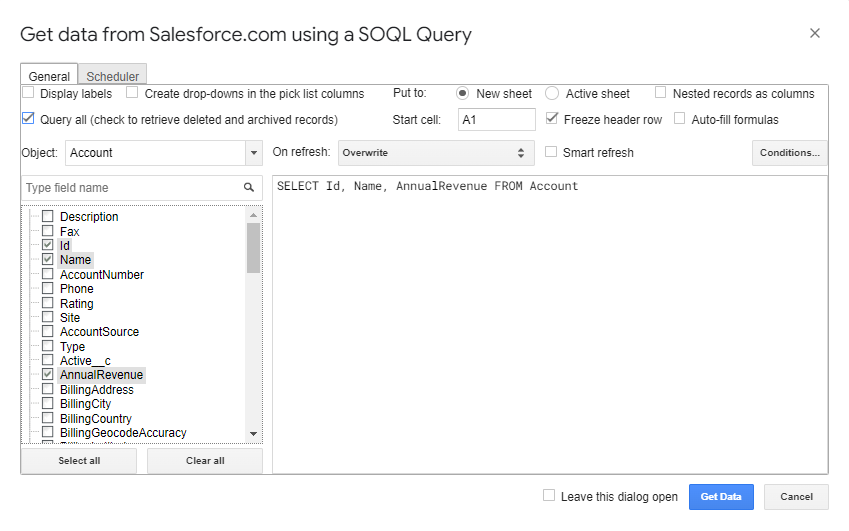
Coefficient: Coefficient Connector also offers data import using the “Custom SOQL Query” option, allowing users to fetch data by entering a SOQL query.
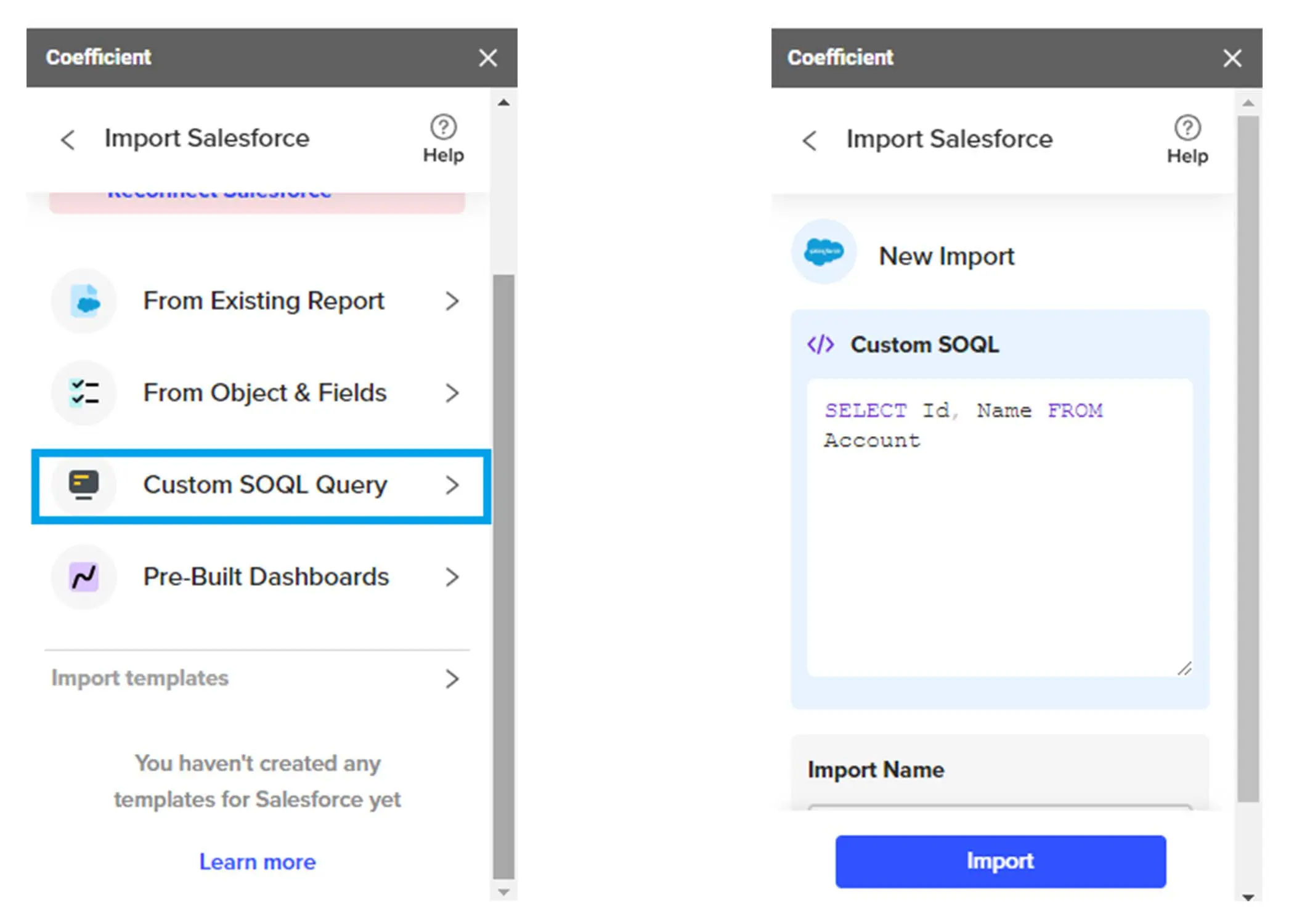
Exporting Salesforce reports:
G-Connector: With G-Connector, the report data can be fetched and filtered at two levels: within Salesforce through G-Connector or within Google Sheets after data retrieval. The latter option enables custom filters without altering the original Salesforce report, improving efficiency.
These filters can utilize dynamic values from cells in the Google Sheet.
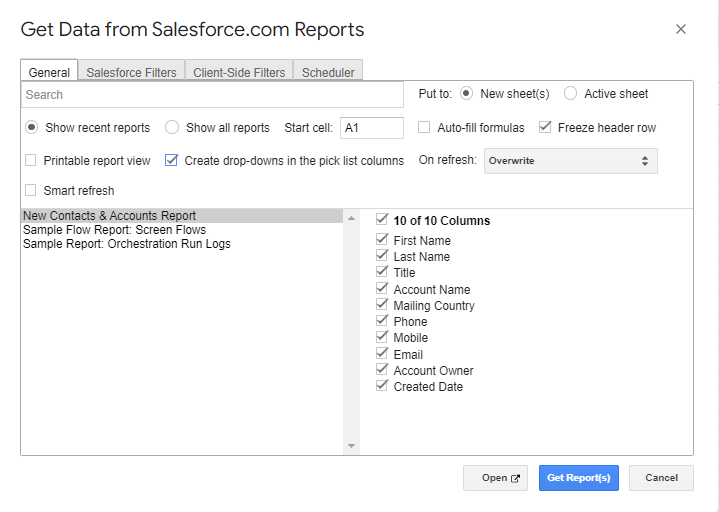
Coefficient: In the Coefficient add-on, from import, select Salesforce as the source. Choose “From Existing reports,” and a list of all reports will be displayed. Select and click on “Import Report.”
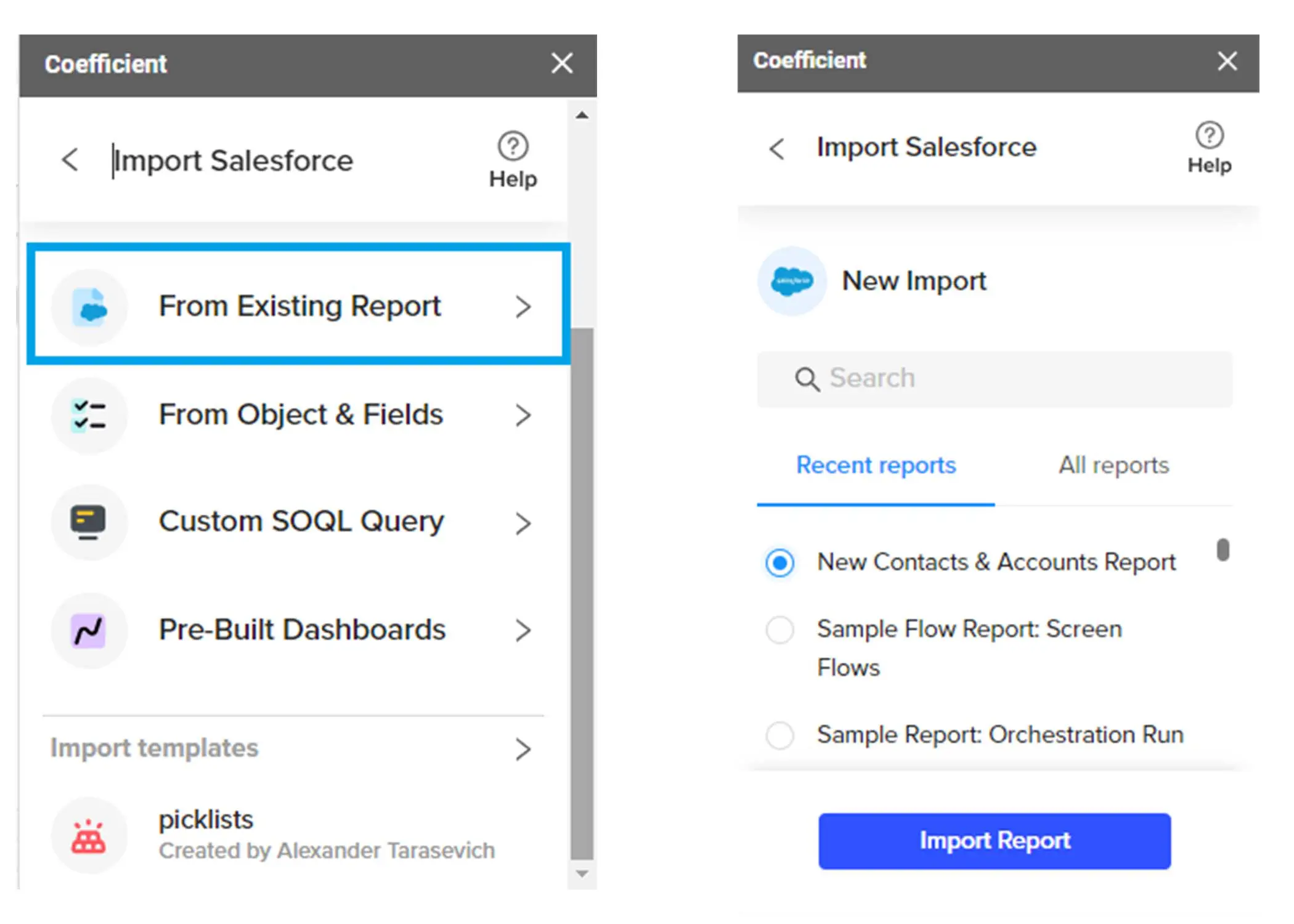
Automation:
Automation simplifies repetitive tasks, improving efficiency. G-Connector and Coefficient offer robust automation features for data management in Google Sheets
G-Connector: It enables two-way data synchronization. Users can input data directly into Google Sheets, and G-Connector can automatically push these updates back to Salesforce based on predefined schedules. You can also schedule data refreshes in your Google Sheets as often as hourly.
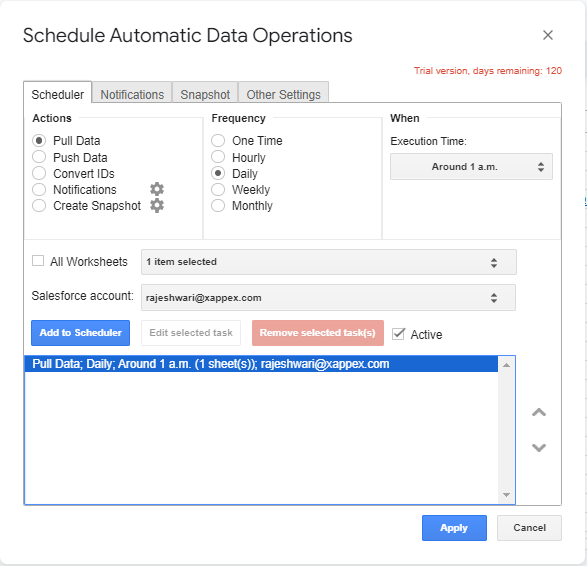
We can also send scheduler notifications via Slack, email, or Chatter group. With the Instant Sync feature, your spreadsheet can automatically be synced with Salesforce, immediately showing you the latest information.
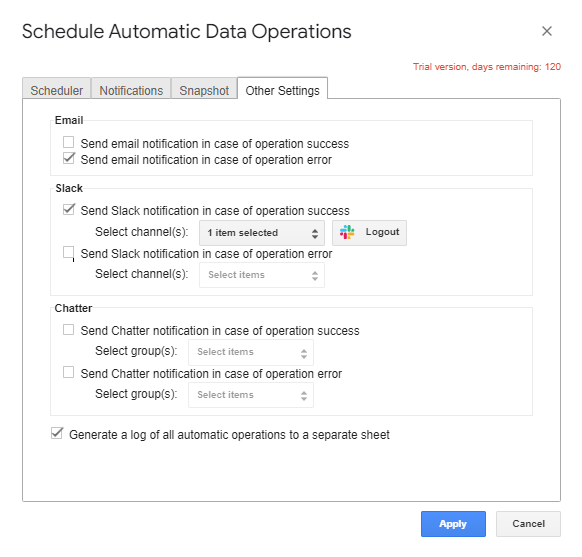
Coefficient: You can schedule data refresh hourly, daily, or weekly.
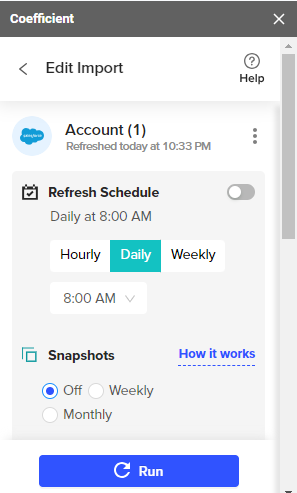
Coefficient allows you to launch pre-built Salesforce dashboards directly in Google Sheets and send alerts via email or Slack message.
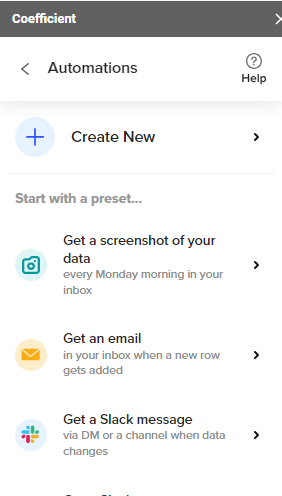
Pricing
G-Connector offers a 14-day free trial, while Coefficient Connector offers a 30-day free trial.
G-Connector provides two pricing tiers: $99 and $299 per user annually. Features vary between plans, including mass data operations, automation, and data snapshots.
Coefficient Connector offers two plans at $588 and $1188 per year. Pricing is determined by factors such as the number of data sources, import size, and refresh limitations.
Additional Features offered by G-Connector:
Retrieve data with Custom Formulas:
G-Connector provides a pre-built formula, RUNQUERY, that allows you to execute SOQL queries directly within your spreadsheet cells.
=RUNQUERY (“SELECT Name FROM Account WHERE Id ='”&A2&”‘”)
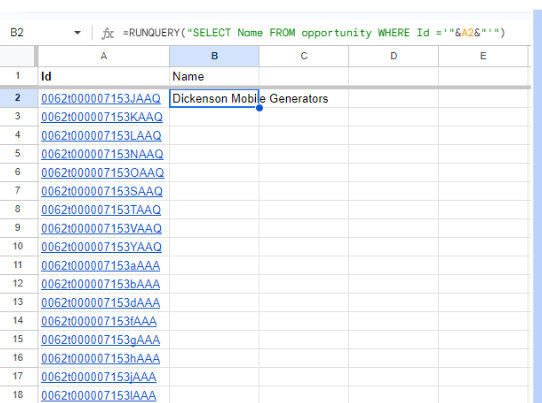
Control G-Connector User Interfaces for Your Team
The Xappex customer portal allows premium account owners to control which user interface (UI) elements and features are available to other users.
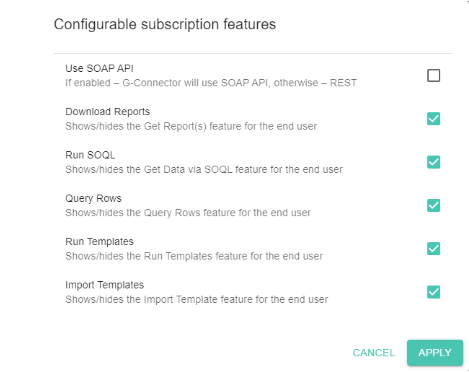
Manage data Sources
The “Manage Data Sources” option allows you to manage all your data connections within Google Sheets efficiently with a single click.
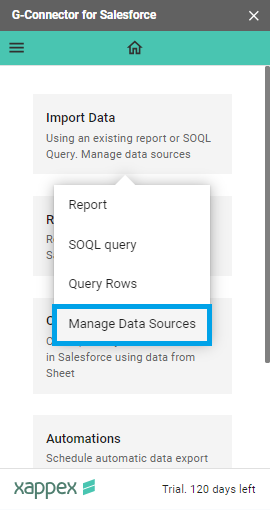
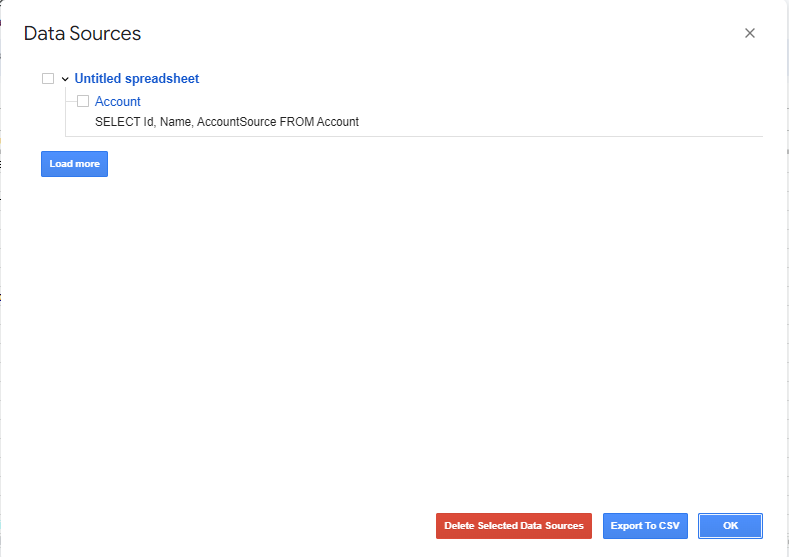
Open and edit in Salesforce
You can now open Salesforce records directly from the spreadsheet, simplifying the process of updating records.
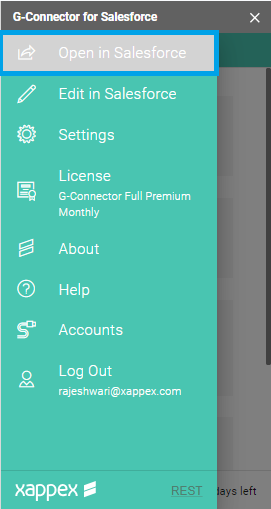
Google Drive integration:
G-Connector saves time by automatically storing attachments in a chosen folder in your Google Drive and keeping them organized.
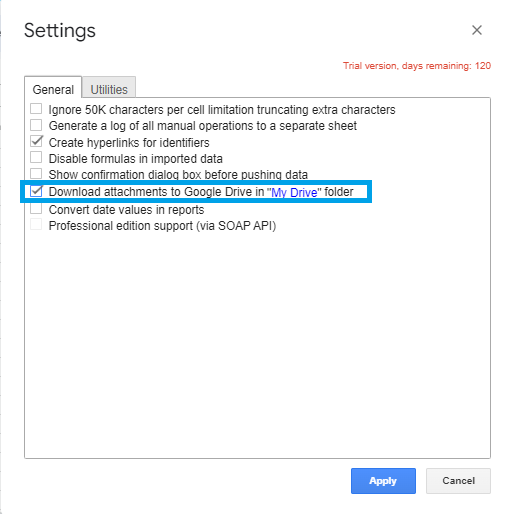
Integration with Google Forms:
Data can be collected by integrating Google Forms with Salesforce using G-Connector, reducing manual entry errors and saving time.
Key Capabilities of G-Connector
Data loading
Perform unlimited exports and imports in bulk directly from Google Sheets. Pull your data from Salesforce reports or via dynamic SOQL. No more manual work and csv hassle!
Automation
Schedule automatic data imports, exports and snapshot reports in Google Sheets for intervals up to 1 hour.
Reporting and data analysis
Create and share custom reports in Google Sheets with all the great tools spreadsheets have to offer. Pull your Salesforce data with precision, then slice and dice your data at will!
Multiple accounts support
If you have several logins, G-Connector keeps them for you so switching between accounts is easy. There's no limit as to how many Salesforce.com orgs you can connect to.
Data cleansing
Keep the quality of your data with seamless manipulation: mass update, upsert, insert, delete, undelete and merge your records.
Google Drive integration
Import/export and share Salesforce files and data in your team’s shared Google Drive.
Google forms integration
Sync your Google Forms data to Salesforce in a Live Data exchange. Save your survey data in Salesforce.
Team notifications
Schedule notifications to team members and management after a data refresh has been completed.
Snapshot reports
Keep track of your historical data and save it on your Google Drive. G-Connector provides multiple ways to create data snapshots in Google Sheets by pulling a Salesforce report or SOQL query.