Rajeshwari Jain
Experience
Rajeshwari Jain is a Technical Support Specialist and Content Writer at Xappex. She applies her practical experience to assist customers and create articles on how Xappex tools work with Salesforce to improve data management and increase efficiency.
She began her IT career in 2022 as a Quality Assurance professional before transitioning into Salesforce administration and technical writing in 2023. With Salesforce Certified Administrator and Associate certifications, Rajeshwari writes blogs on Salesforce flows, admin tools, and updates to expand her skills outside of work.
In her free time, she enjoys reading tech blogs and experimenting with new tools.
Feel free to reach out to Rajeshwari for collaborations or to check out her Salesforce-focused content.
Location
Based in Mumbai, India
Education
Master’s in real estate Valuation, Annamalai University, 2021
Bachelor’s in engineering, Pune University, 2018
Certifications
Salesforce Certified Administrator
Salesforce Certified Associate
Socials
Rajeshwari Jain Posts

Document Management for Salesforce – A Complete Guide
By Rajeshwari Jain / March 13, 2025
Document management in Salesforce helps keep daily operations running efficiently. Many companies use Salesforce as their primary platform to store and access essential documents while following regulatory rules. An organized repository lowers the chance of data loss and makes it easier to find files quickly. Structured storage arranges and indexes documents clearly. This setup helps…
Read more
Mass Emails in Salesforce: Limits, Tools, and Best Practices
By Rajeshwari Jain / March 6, 2025
Salesforce mass emailing lets you send automated, personalized messages to a large audience. Sending bulk emails and automating outreach increases customer engagement and improves marketing outcomes. This article explains Salesforce mass emailing limits, shows you how to use the available tools, walks you through each step, and shares best practices for running campaigns. What is…
Read more
Salesforce Dashboards: The Ultimate Guide
By Rajeshwari Jain / February 13, 2025
Salesforce dashboards turn your data into visual snapshots to spot trends and make decisions faster. They pull numbers from reports and display them in easy-to-read charts, tables, or gauges—all in a single view. Whether you’re tracking sales goals, marketing campaigns, or team performance, dashboards help you see what’s working and what’s not. What Are Dashboards…
Read more
How to Create a Joined Report in Salesforce
By Rajeshwari Jain / February 7, 2025
A joined report in Salesforce allows you to merge data from multiple report types or objects into one comprehensive report. This feature helps analyze related information, such as Accounts with related opportunities and cases, without needing multiple reports. It provides a single view that makes it easier to understand and compare data across various business…
Read more
How to Merge Contacts in Salesforce: A Step-by-Step Guide
By Rajeshwari Jain / January 27, 2025
Duplicate records usually arise due to inconsistent data entry, system integrations, or imported records. They can cause errors in reports and interruptions in workflows. These issues can negatively impact daily operations and customer interactions. Merging duplicate records ensures your team works with accurate information, improving efficiency and enhancing customer relationships. This article covers key considerations,…
Read more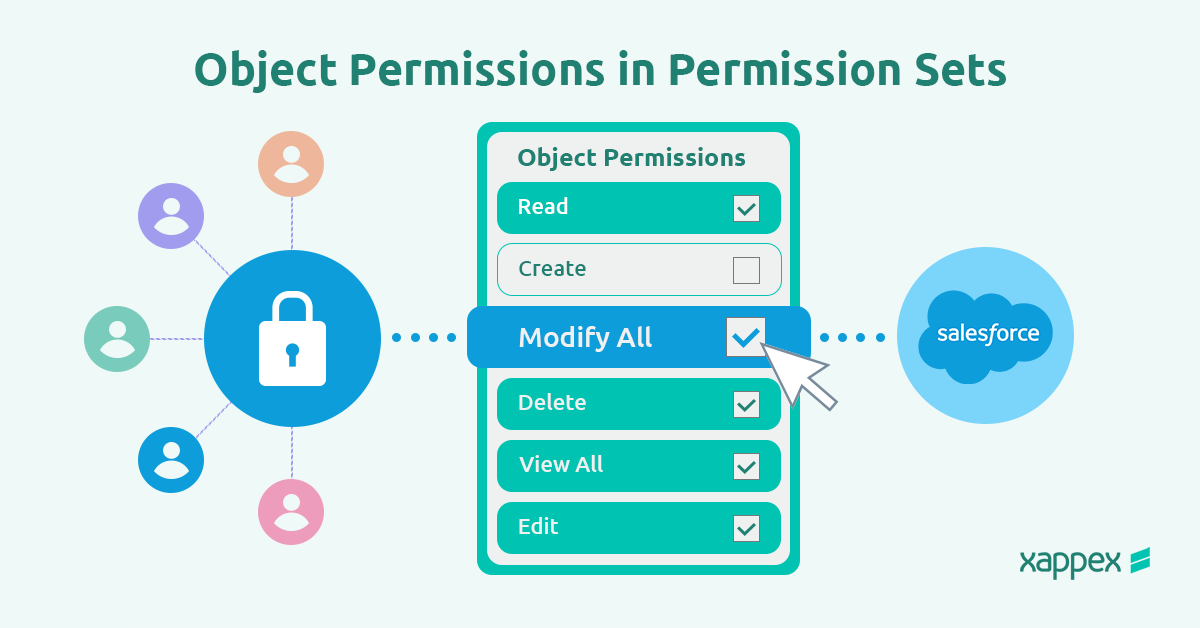
Salesforce Mass Update: Object Permissions in Permission Sets
By Rajeshwari Jain / January 16, 2025
Managing object permissions in Salesforce is essential for keeping data secure and organized. Updating permissions one by one can take a lot of time and may lead to mistakes, especially in organizations with large users. Salesforce mass update permissions simplify access management, saving time and reducing errors. Understanding Object Permissions in Salesforce Object-level security in…
Read more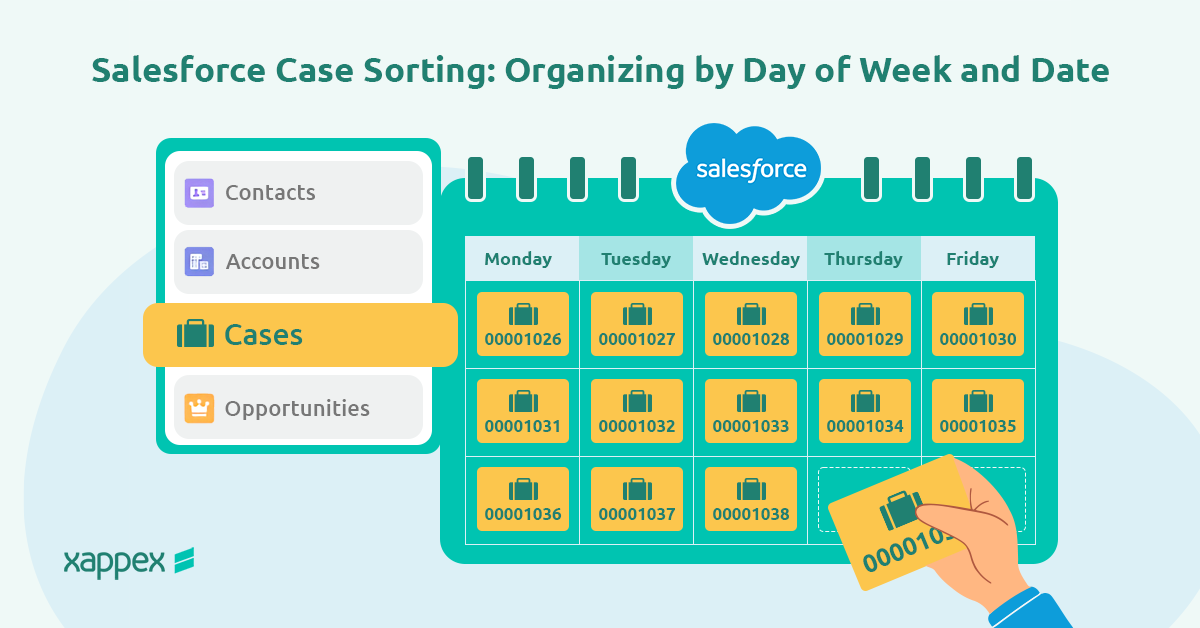
Salesforce Case Sorting: By Day of Week and Date
By Rajeshwari Jain / January 2, 2025
Managing customer cases efficiently is essential for delivering excellent service. In Salesforce, organizing cases by the day of the week and date can make a big difference. This blog explains why sorting cases this way is useful, how to set it up, and some tips to make it even more effective. How does Salesforce case…
Read more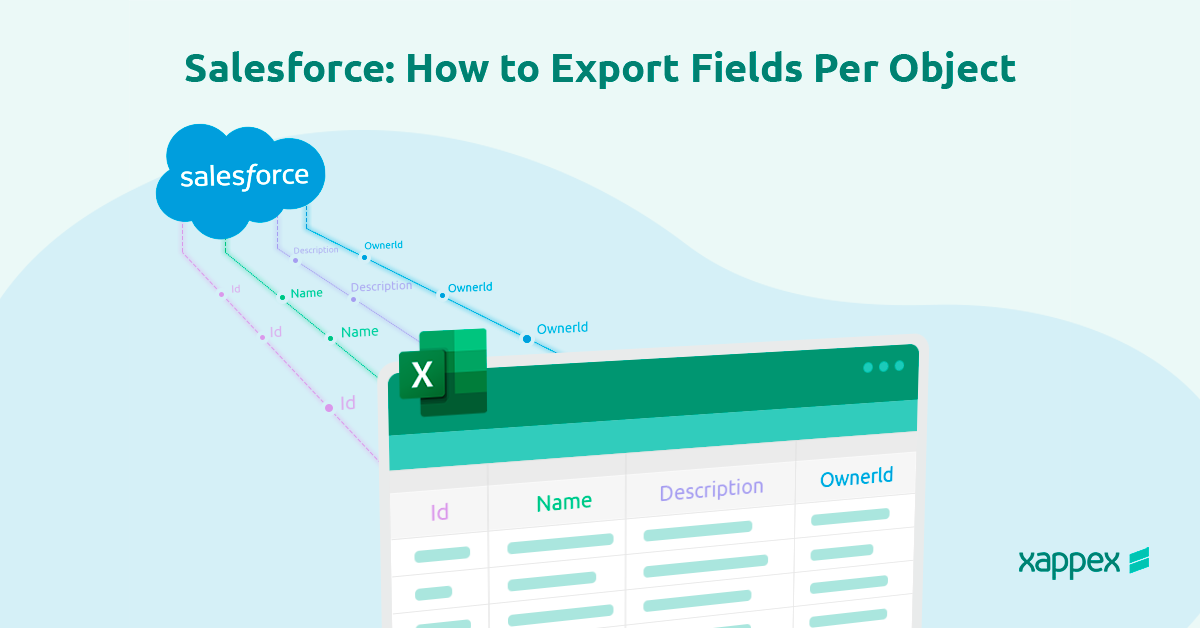
Salesforce: How to Export Fields Per Object
By Rajeshwari Jain / December 19, 2024
Exporting field details from Salesforce objects is important as it helps us understand the database’s structure, create documentation, and support integration or audits. This blog explains why exporting field details is essential and provides a step-by-step guide to extracting them using different export tools for specific Salesforce objects. Why Export Fields Per Object in Salesforce?…
Read more
Uploading Files to Knowledge Articles in Salesforce
By Rajeshwari Jain / December 12, 2024
Salesforce Knowledge Articles help organizations create a knowledge base within Salesforce. These articles provide important information about products, services, or processes, assisting internal users to find answers quickly. Adding files like PDFs, images, and other documents makes the articles clearer and easier to use. This guide covers how to upload files to Knowledge Articles in…
Read more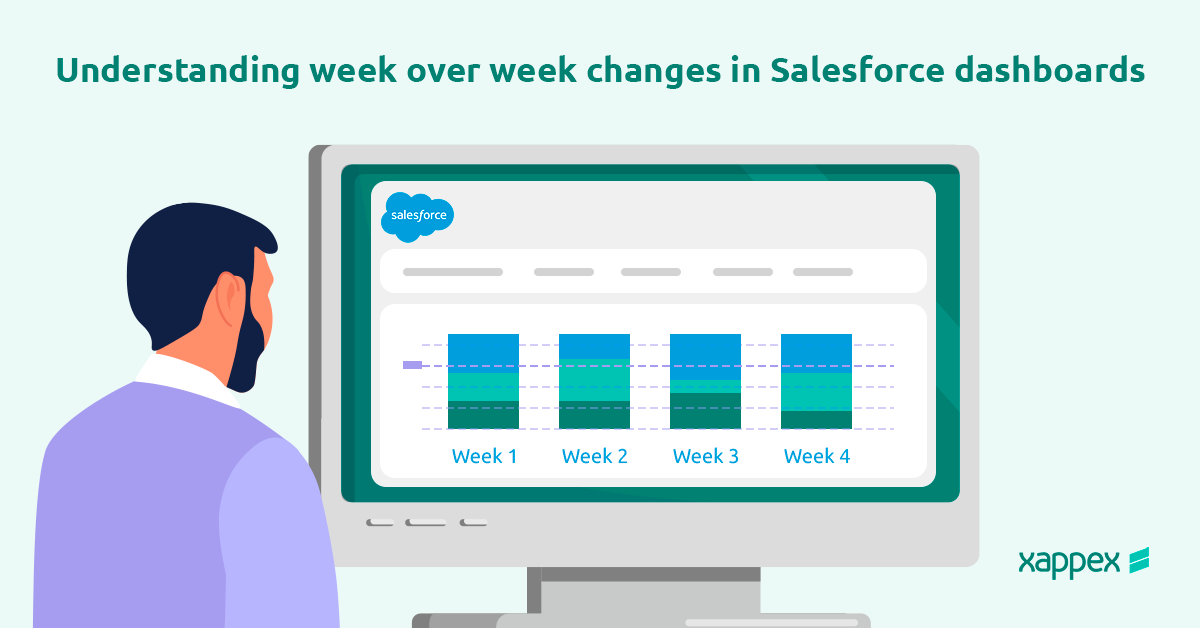
Understanding Week Over Week Changes in Salesforce Dashboards
By Rajeshwari Jain / December 4, 2024
Tracking week-over-week changes in Salesforce allows businesses to monitor performance and identify trends by comparing key metrics from one week to the next. This helps measure progress and make informed decisions. What are week over week changes in Salesforce? Week-over-week changes compare metrics like sales, lead conversions, or customer interactions from one week to the…
Read more