Florencia Mouriz
Experience
Florencia Mouriz is a professional with over two years of experience at Xappex, where she has performed as a Technical Support Agent and Coordinator, and Technical Writer. In this role, Florencia provides support to customers while creating educational content and tutorials that guide users through the implementation of Xappex tools with Salesforce. Her contributions seek to enhance customer understanding and optimize the use of these tools.
Before joining Xappex, Florencia gained valuable experience participating in diverse projects for other companies, where she worked as a Salesforce Administrator and implemented Vlocity solutions. She has an extensive background in Salesforce ecosystems and is determined to deliver impactful results for our company.
Based in Tandil, Bs As, Argentina
To learn more about Florencia’s experience and connect with her, visit her LinkedIn profile
Education
Trailhead by Salesforce – https://trailblazer.me/id/mmouriz
Egg Education – Front End Developer
Universidad Tecnológica Nacional – Agile Testing with Tools
Academia QA – Basic Software Testing
Socials
Florencia Mouriz Posts

Salesforce Data Storage: How to Manage & Optimize It
By Florencia Mouriz / April 22, 2025
Running low on storage in Salesforce can sneak up on you — suddenly reports slow down, record creation is blocked, and you’re left scrambling to make space. Understanding Salesforce’s storage system and implementing best practices for optimization can help organizations avoid unnecessary costs and maintain system performance. What Is Salesforce Data Storage? Before you can…
Read more
Salesforce Data Loader Date Format: All You Need to Know
By Florencia Mouriz / April 14, 2025
When importing data into Salesforce using Data Loader, ensuring the correct date format is crucial to avoid errors. Salesforce supports specific date and datetime formats, and incorrect formatting or missing time components can cause import failures or unexpected shifts in values. This guide covers accepted formats, timezone handling, CSV preparation tips, and real-world examples. Supported…
Read more
Salesforce Data Security: Protect & Secure Business Data
By Florencia Mouriz / March 27, 2025
Salesforce is a powerful platform that stores and manages critical business data, making security a top priority. Having weak security measures can cause data breaches, unauthorized access, and compliance failures, which may lead to financial and reputational damage. This article explores key threats, security models, best practices, and an actionable checklist to help safeguard your…
Read more
Dynamic Dashboards in Salesforce: How to Create and Use Them
By Florencia Mouriz / February 13, 2025
Salesforce Dynamic Dashboards are powerful tools that enable users to visualize data in real-time, access reports with detailed insights, and make data-driven decisions. They offer personalization, flexibility, and efficiency, making them essential for businesses aiming to maximize the value of their data. With role-based access, users see only the information relevant to them, improving security…
Read more
Salesforce Opportunity Stages: A Complete Guide
By Florencia Mouriz / January 27, 2025
Salesforce opportunity stages are essential for effectively managing the sales pipeline. They provide a clear framework for tracking deals and moving them through the sales process. Each stage represents a critical step, helping teams monitor progress, address roadblocks, and ensure smooth transitions. By focusing on these stages, sales teams can improve forecasting accuracy, better prioritize…
Read more
Conditional Filter on Edit Screen Salesforce: A Complete Guide
By Florencia Mouriz / January 23, 2025
Conditional filters are a powerful feature in Salesforce customization that allow admins and developers to display or hide sections or components on an edit screen based on specified criteria. By dynamically adapting the user interface to the context of a record or user action, conditional filters help streamline workflows and improve user experiences. Using conditional…
Read more
Cloning Salesforce Opportunities
By Florencia Mouriz / January 15, 2025
Cloning opportunities in Salesforce is a powerful feature that allows sales teams to save time and maintain consistency when managing their sales pipeline. By copying existing opportunities, sales reps can simplify processes, replicate successful deals, and ensure accurate data entry, improving productivity and efficiency. What Does It Mean to Clone an Opportunity in Salesforce? Cloning…
Read more
Where to Find and Configure Email Alerts in Salesforce Flows
By Florencia Mouriz / December 18, 2024
The Importance of Email Alerts in Salesforce Flows Email alerts in Salesforce Flows are powerful tools for automating notifications and improving efficiency in business processes. By sending timely, automated emails based on certain triggers, businesses can make sure important information reaches the right people. This process requires no manual work. This functionality not only improves…
Read more
Enhancing Salesforce RecordAlertsWrapper with Additional Field
By Florencia Mouriz / December 12, 2024
Learn how to add additional fields to Salesforce RecordAlertsWrapper output. Enhance your Salesforce alerts with customized data for better insights. Salesforce RecordAlertsWrapper: Adding Additional Fields to Output The RecordAlertsWrapper in Salesforce is a custom Apex wrapper class designed to encapsulate and manage alert-related information for records. It serves as a data structure to group…
Read more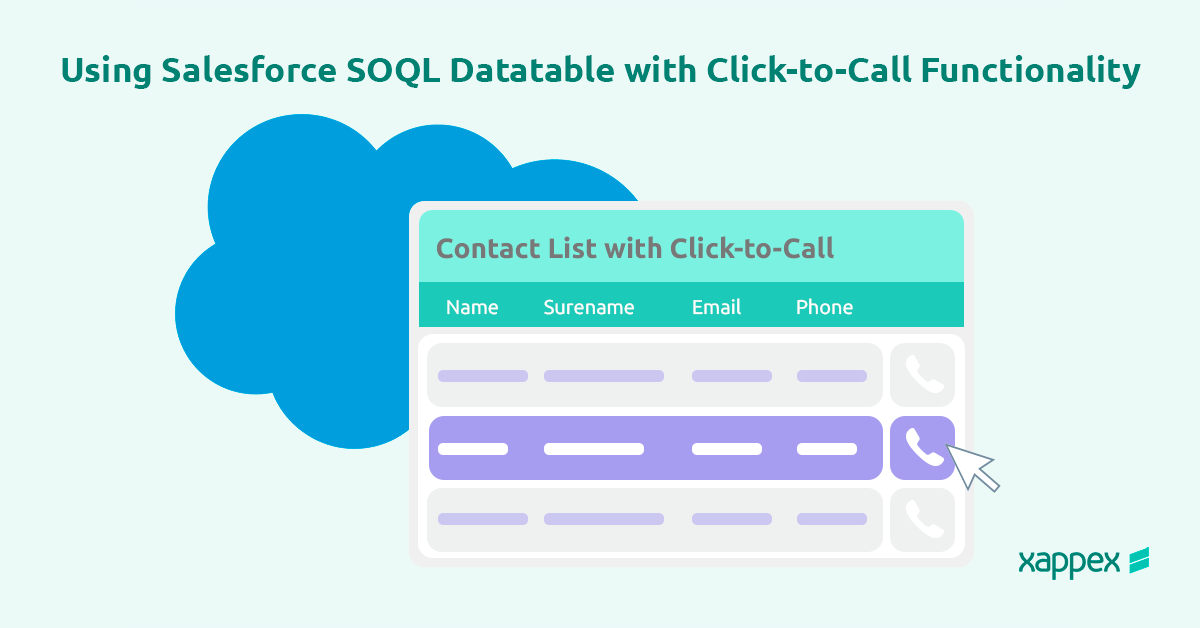
Using Salesforce SOQL Datatable with Click-to-Call Functionality
By Florencia Mouriz / December 2, 2024
Learn how to set up Salesforce SOQL datatable with click-to-call functionality. Simplify communication, improve productivity, and maintain data consistency. Salesforce SOQL Datatable with Click-to-Call Functionality The Salesforce SOQL Datatable is a powerful tool for displaying Salesforce data in a dynamic, interactive table using SOQL queries. It simplifies data visualization and allows users to view, sort,…
Read more