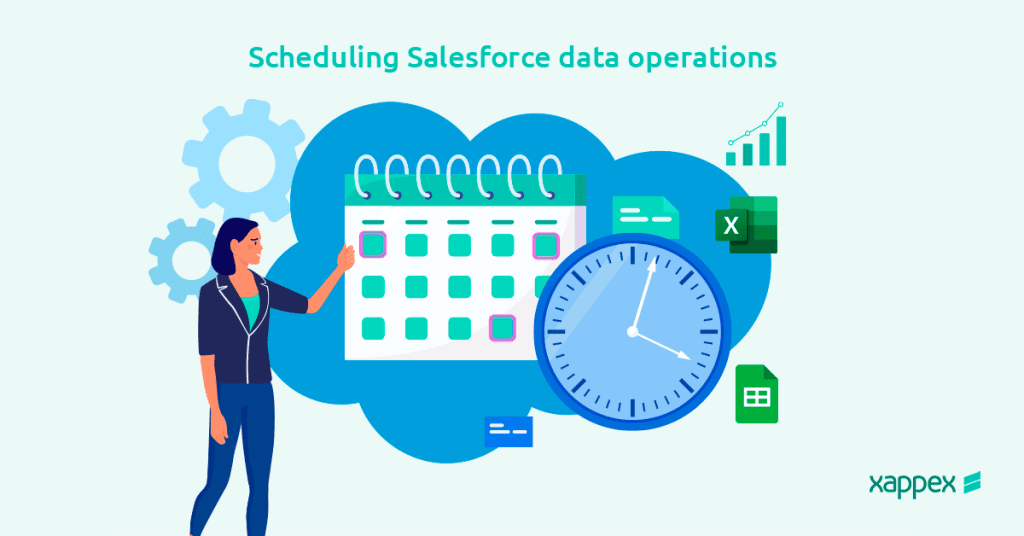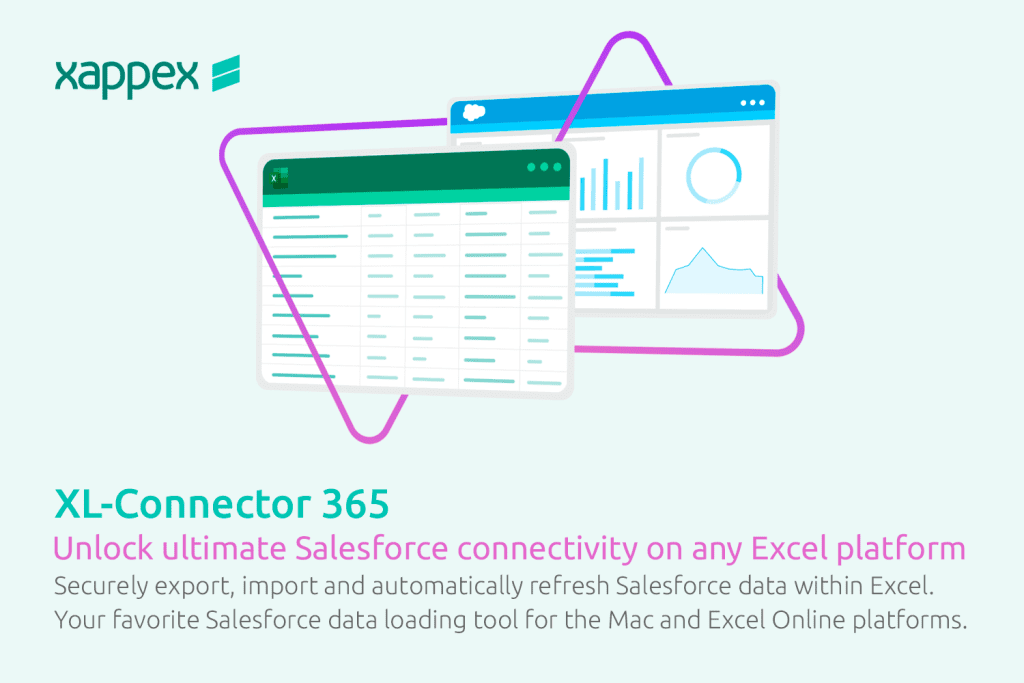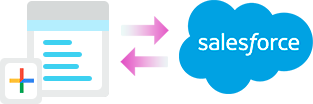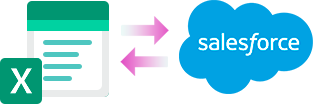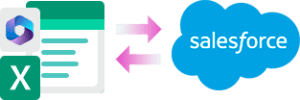The Best Salesforce Automation Tools to unlock the power of your CRM data
In the Salesforce universe, where data is king, automation isn’t just nice to have—it’s essential. For all Admins, discovering the perfect Salesforce automation tools to streamline your workflow can turn a towering mountain of data into something as manageable as a molehill.
So, let’s take a deep dive into the world of Salesforce automation. We will explore why it’s vital and spotlight some of the best tools to help you turbocharge your CRM data, skyrocket your productivity, and save chunks of precious time.
Just imagine harnessing these tools to work smarter and create more impact with less effort. It’s all about making technology work for you, not the other way around.
Salesforce Automation Unpacked
First off, what do we mean by Salesforce automation? Simply, it’s about simplifying your life by automating repetitive tasks and processes within Salesforce. This can be broadly divided into two categories:
- Automated Data Operations: Think mass imports, exports, deduplication, and updates. These operations are vital for maintaining the quality of your voluminous customer data.
- Workflow Automation: We’re discussing creating automated workflows, such as assigning tasks or sending notifications based on specific triggers.
Both types of automation are crucial to freeing time and ensuring data integrity, allowing you to focus on strategy and customer engagement.
Salesforce Native Automation Tools Explained
Salesforce provides a suite of native automation tools to help streamline various business processes. These tools offer a range of functionalities to cater to different automation needs.
Workflow Rules
Workflow Rules are one of the simplest forms of automation on Salesforce. They allow users to automate standard internal procedures and email alerts based on specific criteria. For example, a Workflow Rule can automatically send an email to a new lead or update a field on a contact record when certain conditions are met. However, they are limited in complexity and cannot handle multi-step processes.
Process Builder
The Process Builder is a more advanced tool than Workflow Rules, offering a user-friendly interface for creating complex automated processes. It allows for more detailed and conditional automation, including updating records, sending emails, and calling Apex classes. Process Builder can handle multi-step processes, making it suitable for more intricate automation needs. However, its complexity can sometimes lead to slower performance and more challenging troubleshooting than Workflow Rules.
Flow
Flow is Salesforce’s most powerful automation tool, providing the capability to automate complex business processes. It allows for creating visual representations of processes, including conditional logic, loops, and user interactions. Flows can be triggered in various ways, from the user interface by Apex or Process Builder. While incredibly versatile, creating Flows requires a good understanding of logic and can be more time-consuming to develop.
Apex
Apex is Salesforce’s proprietary programming language, offering the highest level of customization and control over automation on the platform. With Apex, developers can write custom code to execute virtually any business logic. It’s necessary for situations where declarative tools like Workflow Rules, Process Builder, and Flow are insufficient. However, using Apex requires programming knowledge and understanding of Salesforce’s architecture, making it less accessible for non-developers.
When Salesforce’s native automation tools are not enough
While Salesforce’s native automation tools are powerful, they each have their own set of limitations or require a specific set of skills and knowledge. Workflow Rules and Process Builder may not handle very complex processes, Flow requires a significant time investment and understanding of logic to implement, and Apex requires coding knowledge. Additionally, all these tools are limited to operating within the Salesforce platform, and extending their functionality or integrating with external systems often necessitates third-party applications. This is especially true when data sharing and handling needs to extend beyond users with a Salesforce license.
The Case for Third-Party Apps
Why look beyond Salesforce’s native tools? Third-party apps often offer more flexibility, ease of use, and features that Salesforce’s built-in tools might lack. They can significantly enhance your data operations and workflow automation without the steep learning curve of coding.
Best third party Salesforce Automation tools and apps
Regarding third-party automation tools for Salesforce data operations and workflows, Xappex has two versatile offerings that will completely transform your data operations and workflows: XL-Connector 365 and G-Connector.
Both tools are designed to make the most of spreadsheets—a familiar and flexible tool for most—bridging the gap between Salesforce and your favorite spreadsheet applications.
Xappex XL-Connector 365
XL-Connector 365 seamlessly integrates any Excel platform with Salesforce, bringing some impressive automation capabilities to the table:
- Automated Data Loads: Schedule data operations at intervals of up to 5 minutes. Work offline and sync your changes later in files saved in OneDrive or Sharepoint. You can schedule reports and query refreshes as well as any push operation (updates, inserts, upserts and deletions).
- Admin Tool Section: Automate specialized Salesforce operations like record merges and lead conversions.
- Notifications: Keep your team in the loop with automatic updates after data is refreshed. Notifications can be sent by email or Slack channels.
- Advanced Features: To streamline data management, perform and automate in-cell lookups and SOQL queries.
Install a free trial of the XL-Connector 365 and apply automation to your daily data management in Excel!
Xappex G-Connector
G-Connector links Google Sheets with Salesforce, offering a suite of automation features to enhance your data workflows:
- Interval Automation: Set data operations for up to an hour apart. Any operation performed with G-Connector can be scheduled to run automatically.
- Notifications & Tasks: Automatically inform team members about updates or new tasks. Your notifications can be sent via email, Chatter, or Slack. You can also define conditions for when notifications should be triggered and even grab specific values from your data to be used as the subject or message of the notification. What’s more, you can include the automated sheet as an attachment in various formats.
- Salesforce Snapshot Reports: Easily create automated snapshot reports directly in Google Sheets and share your reports with anyone. Keep track of your historical data, having your snapshots saved with timestamps in a folder of your choosing. Find out more.
- Google Drive Integration: You can seamlessly upload and download data and files between Salesforce and Google Drive. Explore the integration.
- Google Forms Integration: Automate the upload of Google Forms data straight into Salesforce. Discover how.
Install a free trial of G-Connector and apply automation to your Salesforce data analytics processes and workflows in Google Sheets.
Elevate Your Salesforce Automation with Xappex
Among the many Salesforce automation app options, it’s rare to find one that meshes with Salesforce while offering so much versatility in its functions, as Xappex’s suite of tools does.
Imagine turning Salesforce into an unbeatable beast of efficiency and productivity, where almost any data operation becomes a breeze. That’s the kind of game-changing potential we’re talking about here.
For Salesforce Admins ready to improve their automation skills, Xappex stands out as a beacon of hope. It’s not just about making your data dance to your tune; it’s about ensuring every step is precise, your operations smooth, and your productivity soaring. Think of it as not just working harder but smarter.
Remember, having the right tools is almost everything for running things smoothly. That’s where Xappex comes in – your golden ticket to big-time boosting your Salesforce environment. Check out what Xappex can do for you and take your automation to levels you’ve only dreamed of. Why dream about making things more efficient when we can make it happen together?
Install a free trial of these tools and experience a game-changing transformation in your data management, data analytics, and workflows.
Start a 14-day free trial of XL-Connector 365 , G-Connector and see an immediate boost in your data management!

Xappex CRM data management solutions
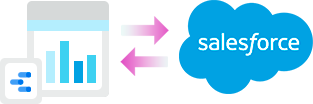
Looker Studio for Salesforce
Connect Salesforce reports and queries to your Google Data Studio dashboards.

Excel Merge
Calculate advanced Excel models. Generate Excel documents based on Salesforce data. All with a single click from a Salesforce record page.