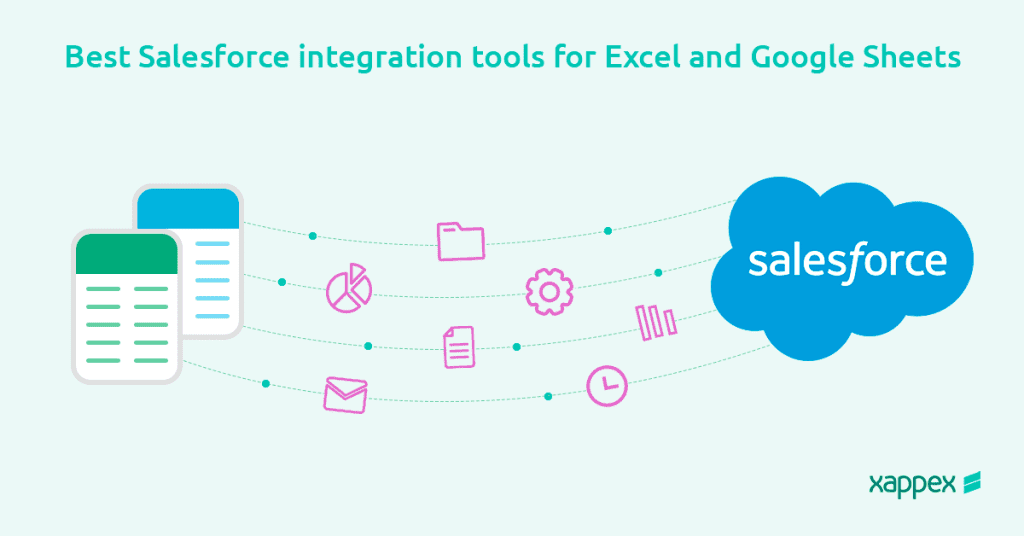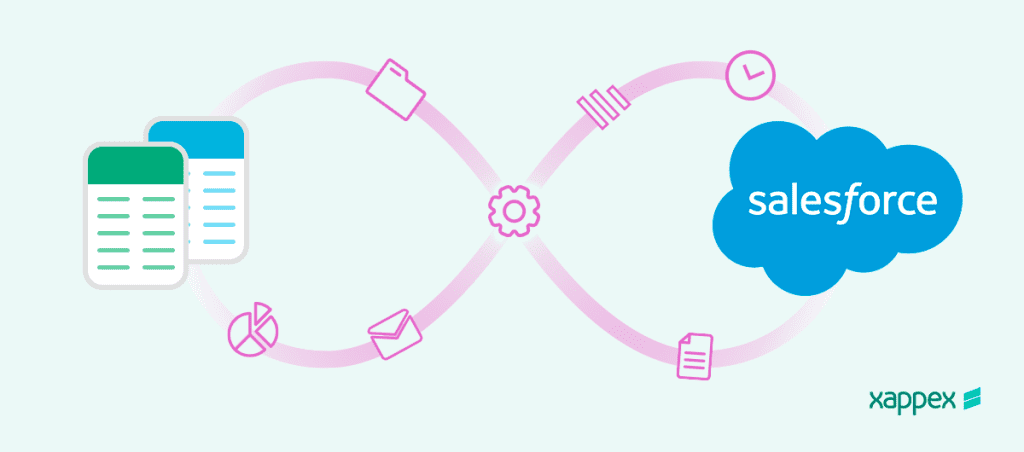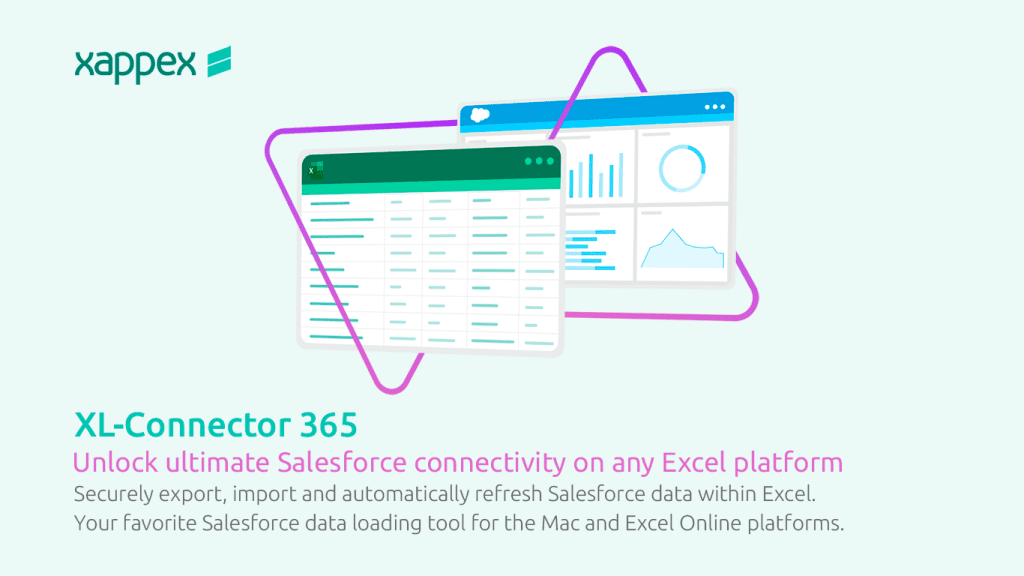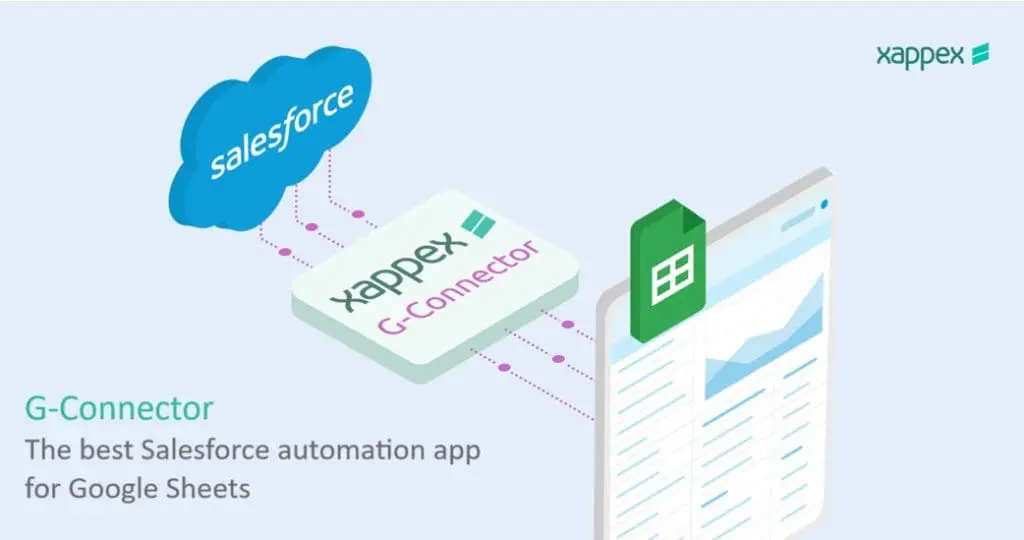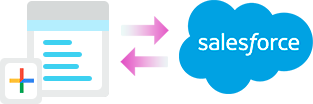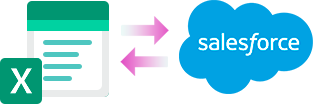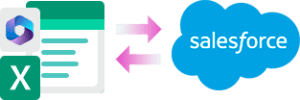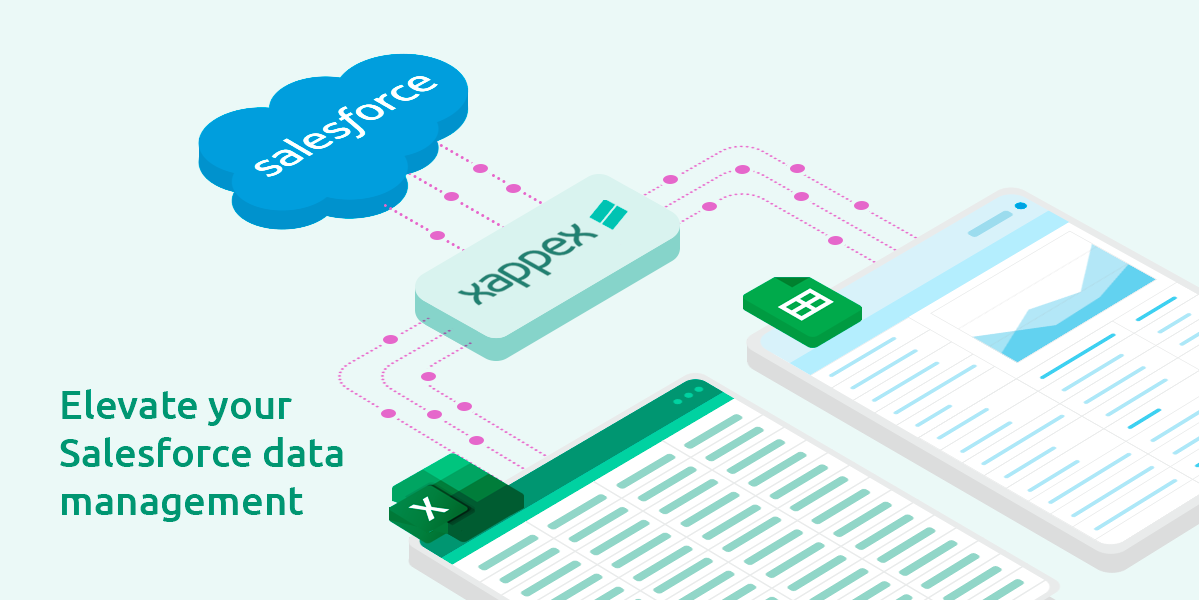
Best Salesforce Data Integration Tools for Spreadsheet lovers
In the fast-moving tech world a crucial part of boosting your Salesforce career and data management skills is data integration.
In an era where data drives decisions, mastering the art of Salesforce data integration into Excel and Google Sheets is not just an option—it’s your secret weapon! Imagine harnessing the full power of your sales data, bringing it to life in spreadsheets you’re already familiar with, and unlocking insights that propel you ahead of the curve.
This article is your roadmap to understanding why integrating Salesforce data into a spreadsheet remains a game-changer in 2024 and discovering the most efficient Salesforce data integration tools to elevate your data management prowess.
It’s about making data work for you, transforming numbers into actionable strategies, and reaffirming why this practice is celebrated among top admins. Get ready to supercharge your spreadsheet skills and become a formidable force in data management!
What is Salesforce Data Integration?
At its core, Salesforce data integration creates a seamless data flow between Salesforce and other systems or platforms. This process involves consolidating data from various sources to provide a unified and comprehensive view of information.
For many Salesforce admins like you, managing the complexities of Salesforce integrations and keeping up with frequent platform updates are part of the daily tasks. Often, you turn to familiar interfaces such as Excel and Google Sheets to handle large amounts of data, perform data cleansing, and share custom reports.
However, to truly harness the power of these spreadsheets and maximize their benefits, you need the proper set of tools. This is where Salesforce data integration tools come into play. These tools are designed to enhance productivity, streamline workflows, and, ultimately, help you differentiate yourself in a saturated market.
So, are you ready to take your Salesforce data management to the next level? Let’s explore some of the best Salesforce data integration tools for Excel and Google Sheets that will empower you to stay ahead of the curve. Buckle up, and let’s dive in!
Why You May Need to Integrate Your Salesforce Data to a Spreadsheet
As a Senior Salesforce Administrator & Business Analyst, you’re likely familiar with the platform’s strengths and limitations. Despite Salesforce’s robust capabilities, many admins often use spreadsheets for data management. Why? Let’s explore this further.
The Power of Spreadsheets
Spreadsheets, like Excel and Google Sheets, offer a familiar interface and robust data management capabilities, making them a popular choice among Salesforce users. Not only can you manage large amounts of data, but you can also efficiently perform your daily Salesforce data cleansing tasks.
Collaboration is another key advantage of using spreadsheets. Multiple users can view and transform data within a single spreadsheet, fostering a more collaborative work environment. Additionally, spreadsheets provide excellent data analysis functionalities. They allow you to build and share custom reports, offering a level of customization that Salesforce’s native reporting tools may not provide.
However, it would be best to have the proper integration tools to leverage the benefits of Excel and Google Sheets fully.
That’s where Xappex comes in.
Xappex: Your Integration Powerhouse
Xappex is committed to providing superior CRM data management solutions. Their tools are designed to enhance team productivity by combining the powerful capabilities of spreadsheets with the expansive CRM functionality of Salesforce.
Unlike other data integration tools catering to multiple platforms, Xappex focuses exclusively on Salesforce. This means their suite of admin tools is oriented explicitly towards Salesforce admins and users, ensuring a deep understanding of Salesforce data models and relationships while offering a seamless user experience.
Xappex offers three main tools to supercharge your Salesforce data management:
- XL-Connector: This tool lets you connect and sync your Salesforce data with Excel. With XL-Connector, you can easily pull unlimited data from Salesforce into Excel, make changes, and push the updated data back to Salesforce. XL-Connector 365 excels due to its impressive automation and scheduling capabilities. One of the most extraordinary things about it is the excellent custom metadata management tools that can save admins time and effort.
- XL-Connector 365: An extension of XL-Connector, this tool is designed for Office 365 users. It offers the same connect and sync capabilities, making it easy to manage your Salesforce data within Excel.XL-Connector 365 really stands out with its excellent automation and scheduling features!
- G-Connector: If you prefer using Google Sheets, G-Connector will be your best friend. This tool seamlessly integrates your Salesforce data with Google Sheets, enabling easy automation and data management, building live reports, and sending notifications to team members.
In conclusion, integrating your Salesforce data with a spreadsheet can significantly enhance your data management capabilities. With Xappex, you get the best of both worlds – the comprehensive CRM functionality of Salesforce combined with the user-friendly interface and robust data management capabilities of spreadsheets. So, take control of your Salesforce data like never before, and let Xappex empower you to achieve your professional goals.
8 Must-Have Features of a Stellar Salesforce Data Integration Tool
As a Senior Salesforce Administrator & Business Analyst, your role is pivotal in harnessing the power of this platform. But how can you significantly enhance your productivity and efficiency? The answer lies in choosing the right Salesforce data integration tool.
Here are the eight key features to look for:
1. Two-Way Live Sync
A top-notch data integration tool should provide live data synchronization in both directions. This feature ensures that your data remains consistent and updated across all platforms.
2. Bulk Data Management
The ability to manage data in bulk is a game-changer. Look for tools offering mass updates, upserts, inserts, and deletions. They should also help manage duplicates, ensure data quality, and make seamless organization migration.
3. Automation Capabilities
Time is of the essence, and automation is your best ally. Your chosen tool should automate workflows and schedule tasks according to your needs – daily, weekly, hourly, or even manually.
4. Comprehensive Data and Metadata Management
A tool with specific data transformation features customized for Salesforce users can skyrocket your productivity. It should be a one-stop shop for managing data and metadata, saving you work hours.
5. Data Transformation
Transforming raw data into visually appealing and understandable formats like charts and tables is crucial. This feature aids in data analysis, making it easier to gain insights and make informed decisions.
6. Exclusive Salesforce Design
While many data integration tools are available, those specifically designed for Salesforce offer the most benefits. They are tailored to align with the platform’s unique features, providing a seamless user experience.
7. Regular Updates and Improvements
In the rapidly evolving Salesforce platform, leveraging up-to-date AppExchange apps is paramount. It is crucial that your preferred tools for Salesforce data management consistently integrate new Salesforce features to address the constantly evolving requirements of the platform effectively.
8. Outstanding Customer Support
Lastly, but most importantly, look for tools backed by responsive and personalized customer support. This ensures any issues you encounter are promptly addressed, minimizing disruptions. How to check if a tool has good customer support? Just head to the product listing in the Salesforce AppExchange. The tool’s reviews will quickly show how responsive or personalized your customer support will probably turn out to be.
In conclusion, Xappex tools combine all these features, making them the ideal choice for every Salesforce Administrator & Business Analyst. Embrace the future of tech with confidence, knowing you have the right tools to remain relevant and make a significant impact.
Best Excel to Salesforce Integration
The right tools to handle and analyze your Salesforce data can boost your results. To supercharge your workflow and productivity by combining Salesforce with Excel, check out these game-changers: XL-Connector and XL-Connector 365.
XL-Connector: Taking Data and Metadata Management in Excel to New Heights
Imagine a tool that simplifies your data management and empowers you to leverage the full potential of Salesforce and Excel in harmony. That’s precisely what XL Connector does. It seamlessly bridges Salesforce with Excel, enabling you to pull unlimited data from it, modify it in Excel, and push the updated data back into it. This bidirectional data flow ensures consistency and efficiency, freeing your time to focus on strategic tasks.
But XL-Connector isn’t just about data synchronization; it’s packed with features that amplify your productivity. XL-Connector makes handling vast amounts of data a breeze, with access to handy admin tools and custom metadata management. Say goodbye to the days of data management feeling like a chore!
XL-Connector 365: Automating Your Microsoft 365 Experience
For those who have integrated Microsoft Office 365 into their daily operations, XL-Connector 365 brings all the remarkable benefits of XL-Connector into your workspace and adds great automation and scheduling capabilities. This tool ensures a seamless user experience, eliminating the need to juggle between applications or spend precious time on manual data entry.
With XL-Connector 365, you can easily handle large amounts of data, perform daily Salesforce data cleansing, and share custom reports that refresh on a set schedule. You can schedule any data operation for intervals that range from weeks to up to 5 minutes. It’s all about working smarter, not harder; XL-Connector 365 is your partner in achieving that.
In conclusion, integrating your Salesforce data with Excel can be a very smooth process. But it doesn’t just stop at data exports and imports. With XL-Connector and XL-Connector 365 solutions, you’re transforming how you manage your Salesforce data and staying ahead of your admin game. So, take control of your Salesforce data like never before, and let these tools propel you toward your professional goals.
You can install a 30-day free trial of XL-Connector and XL-Connector 365 and experience a boost in your data management in Excel.
Best Google Sheets to Salesforce Integration
While you dive into the world of Salesforce integrations and try to keep up with data updates, having a tool to simplify your data management work and boost your efficiency is gold. That’s where G-Connector steps in, linking Google Sheets and Salesforce seamlessly.
G-Connector: Your Ultimate Automation Ally
G-Connector is not just a tool; it’s a catalyst for change, revolutionizing how you manage and manipulate data. It seamlessly integrates Google Sheets with Salesforce, creating a unified platform that fosters collaboration and boosts productivity.
One of G-Connector’s standout features is its automation capabilities. This tool allows you to schedule tasks and automate workflows, freeing your time to focus on strategic initiatives. It ensures your data is always up-to-date, eliminating the risk of outdated information influencing your decisions.
Reporting Redefined
But that’s just the tip of the iceberg. G-Connector takes reporting to a new level, transforming raw data into visually appealing and digestible formats such as charts and tables. This makes data analysis a breeze, ensuring you can quickly gain insights and make informed decisions.
Keeping the Team in the Loop
G-Connector appreciates the importance of teamwork and the value of having everyone on the same page. It features a notification system that alerts the team when an update has been made, or a specific value has been met. This fosters a more collaborative and efficient work environment, ensuring your team is always in sync.
G-Connector is more than just a tool; it’s a solution designed to empower you to stay relevant in an ever-evolving tech landscape. It helps you differentiate yourself in a saturated market, enabling you to lead significant projects, stay updated with trends, and become an industry voice. So, embrace the power of G-Connector and let it transform how you work with Salesforce data.
Get started with a free 30-day trial of G-Connector to experience the Xappex difference in your Google Sheets.
Conclusion: The Power of Comprehensive Data Integration Tools
Choosing the best integration tool to handle your Salesforce data can be tricky.
Your team may need to use multiple integration tools, since there are few of them that can cover all your data management needs. This may add up to your yearly budget. Also, Integration tools usually bring about complex interfaces and languages. Learning them can be challenging and slow you down.
That’s where Xappex comprehensive data management tools come in and make a big difference.
Xappex tools bring about the comfort and familiarity of spreadsheets, supercharging their already valuable features with an invaluable toolbox meticulously tailored for Salesforce users to handle their daily tasks. They provide a user-friendly interface that simplifies navigation and enhances usability, making data management efficient and enjoyable.
The comprehensive suite of features offered by Xappex tools provide exceptional value, especially when compared to other tools that only offer one or two functionalities.
In conclusion, having the right tools is paramount in a world where data is the key to unlocking valuable insights and driving strategic decisions. Tools like those offered by Xappex don’t just help you manage your data; they empower you to leverage it to its full potential. So embrace the power of comprehensive data integration tools and let them transform your Salesforce experience. Remember, it’s not just about managing data; it’s about making the data work for you.
So, harness the power of Xappex tools and take a bold step toward data management excellence.
Looking to hire a Salesforce Developer? Check out Toptal, the go-to platform to find top-tier Salesforce developers for hire.

Xappex CRM data management solutions
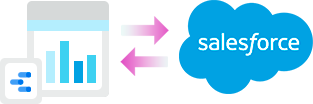
Looker Studio for Salesforce
Connect Salesforce reports and queries to your Google Data Studio dashboards.

Excel Merge
Calculate advanced Excel models. Generate Excel documents based on Salesforce data. All with a single click from a Salesforce record page.