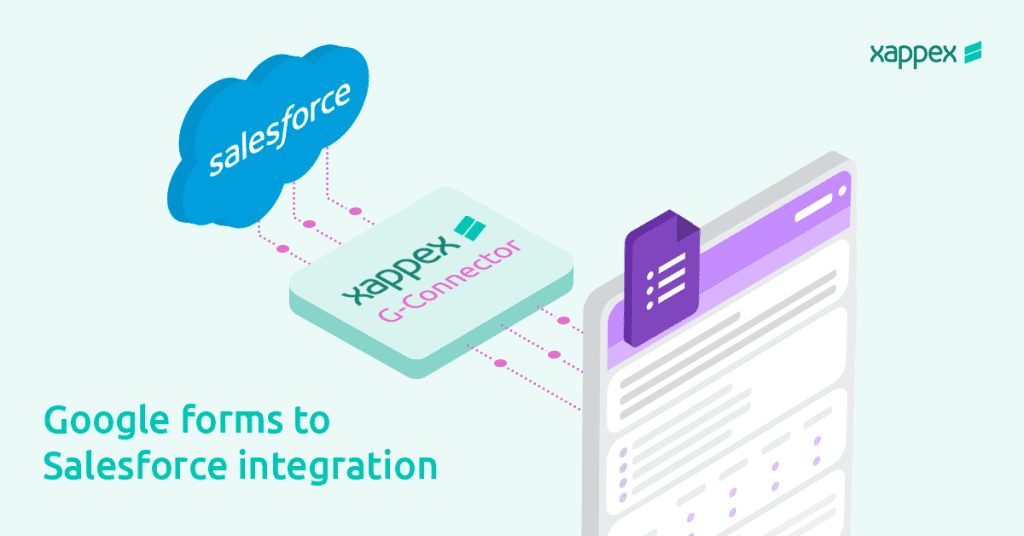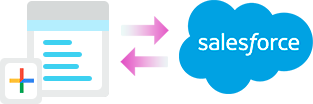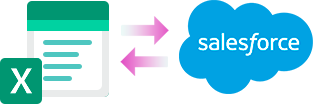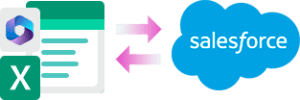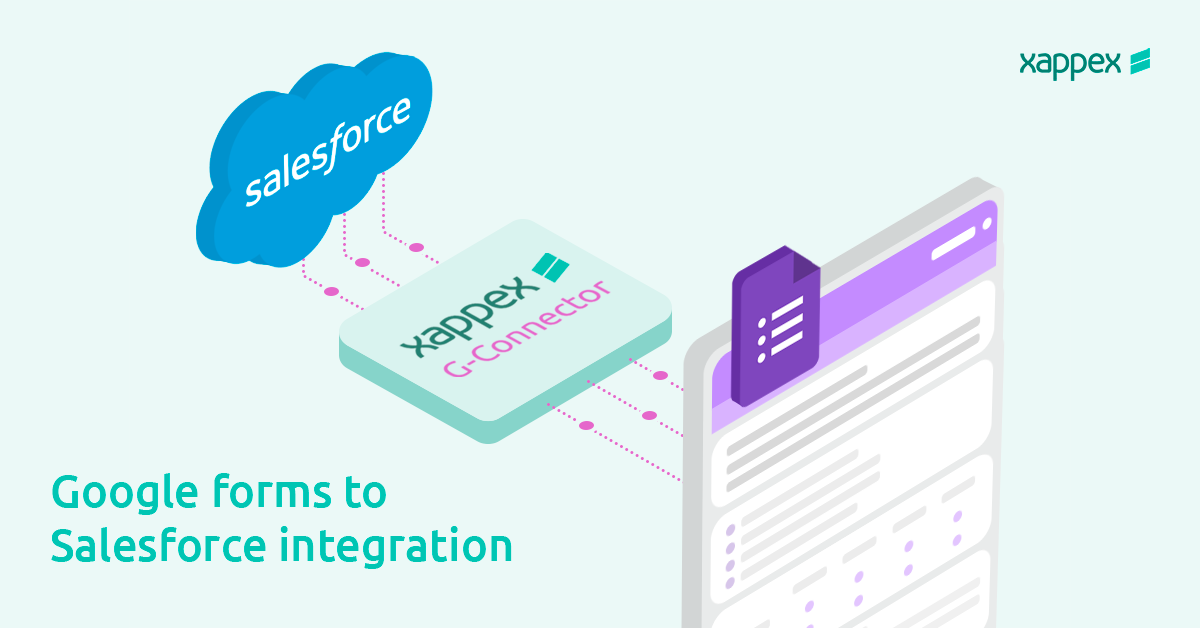
Google Forms integration with Salesforce: Best practices and apps
Google Forms integration with Salesforce provides a strong solution for simplifying data collection and lead management. Google Forms, a multipurpose tool used to design custom forms and surveys, gives Salesforce administrators an inexpensive means of soliciting information from leads, consumers and employees.
This combination enables administrators to enrich their selling strategies as well as enhance data integrity while at the same time increasing overall output within the framework of Salesforce.
But integrating Google forms to Salesforce sometimes has its challenges. In this article we will go through various methods of syncing google forms with Salesforce and some of the best apps that can help you collect and automate your data from google forms into Salesforce.
Why you need a Google forms and Salesforce integration
Integrating Google Forms with Salesforce brings numerous advantages to businesses. Here is a list of them:
- Seamless data collection: where custom forms can be created for lead generation, event registrations, surveys, and feedback.
- Automation: This integration automates the process of transferring data from Google Forms to Salesforce, reducing manual entry errors and saving time.
- Fresh data: Leads generated through Google Forms can be automatically created in Salesforce, ensuring no potential opportunities are missed. Real-time updates and notifications further improve communication, enabling prompt follow-ups with leads and customers.
- Gaining valuable customer insights: You can dive into customer preferences and feedback, which can be used to refine marketing strategies and enhance products or services.
- Familiar interface: You can work in the familiar environment of Google Forms as opposed to learning complex new interfaces of form building tools.
- Google Forms are a Cost-effective solution with simplified workflows,
Overall, Google forms become a simple and easy tool that empowers businesses to boost productivity, improve data accuracy, and enhance customer engagement within their Salesforce ecosystem.
Different ways to integrate Google forms with Salesforce
Integrating Google Forms with Salesforce can be done in two primary ways: through custom code or by utilizing third-party applications. Each approach has its advantages and disadvantages, and the most suitable method will vary based on technical capabilities and financial resources.
Crafting Custom Code:
This option entails the creation of tailor-made programming instructions to suit the unique requirements of the business. Custom code provides precise customization according to exact requirements and can prove to be an affordable option if there are developers in your team who can write the code.
On the other hand, time and expertise also entail a hidden cost: it would demand a high level of technical proficiency and time consumption in coding, so a technical team with high paying salaries is required in order to develop and maintain this code.
Using Third-Party Applications:
These are off-the-shelf applications engineered to facilitate the seamless integration between Google Forms and Salesforce.These are generally simpler and quicker to set up and are often equipped with intuitive interfaces. Apps can offer a more budget-friendly solution for businesses lacking extensive technical resources. However, they may also present limitations in terms of customization when compared to custom code and there may be subscriptions or costs associated with the app.
All in all, choosing the best method depends on several factors such as budget, timeline for implementation, and specific needs for customization, but apps may be the best way to save time, effort and resources. Google Salesforce connector and G-Connector are two examples of applications designed to facilitate seamless integration between Google Forms and Salesforce. These tools can streamline the integration process, offering efficient solutions for syncing data between these platforms.
However, G-Connector stands out as a simple and cost-effective solution to sync and also manage your Google forms data in Salesforce.
How to easily integrate Google Forms to Salesforce with G-Connector in a few simple steps:
Just follow these steps to integrate to Salesforce the data collected with Google Forms:
- Create your form and, the ‘Responses’ tab link the form to Google Sheets. This will create a table for your responses in a new sheet. (You also have the option to use a previously created sheet).
- Send out the form for users to complete it. Each user who completes the form will create a new row on your spreadsheet.
- Set up G-Connector to upload new rows to Salesforce on any cadency (hourly, daily, weekly):
- Click the ‘Create/Modify/Delete’ button in the side panel of G-Connector and select Update/Insert/Upsert Data from the dropdown list.
- Give your Push Template a name and select the correct operation and object.
- Check your spreadsheet columns are correctly mapped to the corresponding Salesforce fields.
- In the ‘Push Mode’ tab, select the ‘New Rows’ mode.
- click on the ‘Scheduler’ tab and check the ‘Create new trigger’ checkbox, then define the frequency and time of your automatic sync operation.
- Click ‘Save Template.’
Why is G-Connector the best Google Forms to Salesforce integration?
G-Connector stands out as the best Google Forms to Salesforce integration due to several key features and advantages:
- Live Data Sync: G-Connector offers near real-time synchronization between Google Forms and Salesforce, ensuring that data is always up-to-date and accurate across both platforms.
- Simple Setup: G-Connector allows users to effortlessly connect Google Forms with Salesforce without requiring extensive technical expertise. It presents an intuitive interface that guides users through the configuration process, streamlining deployment and minimizing the time and effort needed for implementation.
- Familiar Interface: G-Connector provides a user-friendly interface that leverages the familiar environments of both Google Forms and Salesforce. This familiarity enhances user adoption and reduces the learning curve, enabling users to navigate and utilize the integration with ease.
- Collaborative: G-Connector facilitates collaboration by enabling multiple users to access and interact with synchronized data simultaneously. This collaborative functionality enhances teamwork and productivity by ensuring that all users have access to the most current information in real-time.
- Automation and Scheduling: With G-Connector you can schedule your data refreshes and operations up to every hour, ensuring the integrity of your data.
- Salesforce snapshot reporting: You can keep track of your historical data by saving data snapshots to your Google drive.
- Notify your team: G-Connector offers customizable notification capabilities, allowing users to schedule alerts for specific events or changes in data. These notifications can be sent via email, Chatter or Slack and help team members stay informed about important updates and ensure timely responses to critical information.
- Complete Data Management Tool at an Accessible Price: G-Connector provides comprehensive data management functionalities at an affordable price point. Despite its affordability, G-Connector offers a wide range of features that empower users to efficiently manage their data within Google Forms and Salesforce, but they are also extensive to Google Sheets.
- Security: G-Connector prioritizes data security and compliance, adhering to industry best practices to safeguard sensitive information.
In summary, G-Connector distinguishes itself as the best Google Forms to Salesforce integration by offering live data sync, simple setup, a familiar interface, automation features, customizable notifications, and overall comprehensive data management capabilities at an accessible price, paired up with robust security measures. These features collectively enhance productivity and facilitate seamless data integration between Google Forms and Salesforce.
With G-Connector you don’t just sync your Google Forms data with Salesforce but you also acess a complete toolbox for data manipulation and automation that will keep the quality of your data and save your organization a great amount of time and effort, ultimately resulting in an increase in your team’s productivity.
Download a G-Connector 30-day free trial and see and boost your Salesforce data management

Xappex CRM data management solutions
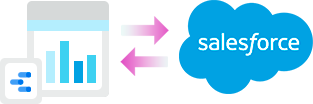
Looker Studio for Salesforce
Connect Salesforce reports and queries to your Google Data Studio dashboards.

Excel Merge
Calculate advanced Excel models. Generate Excel documents based on Salesforce data. All with a single click from a Salesforce record page.