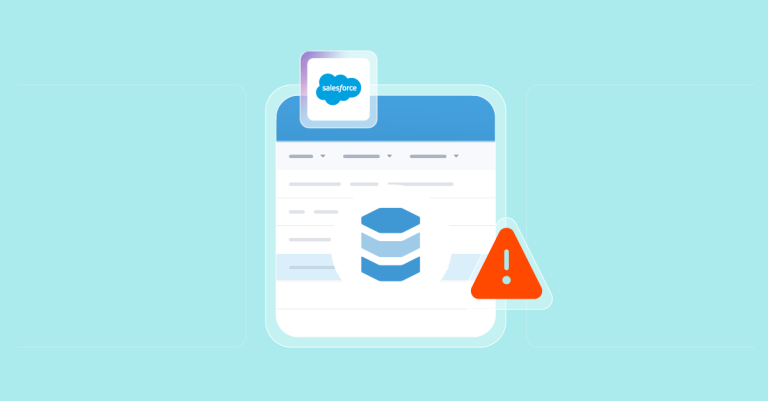Excel Merge
Create Excel documents populated with Salesforce Data without leaving Salesforce.
Generate Excel documents based on record-level data and a previously prepared template.
Run complex Excel models in Sharepoint and upload the results back to Salesforce with a single click of a button on a record page.
Dynamically populate cells in Excel with values from your record fields as well as from any parent or child relationship
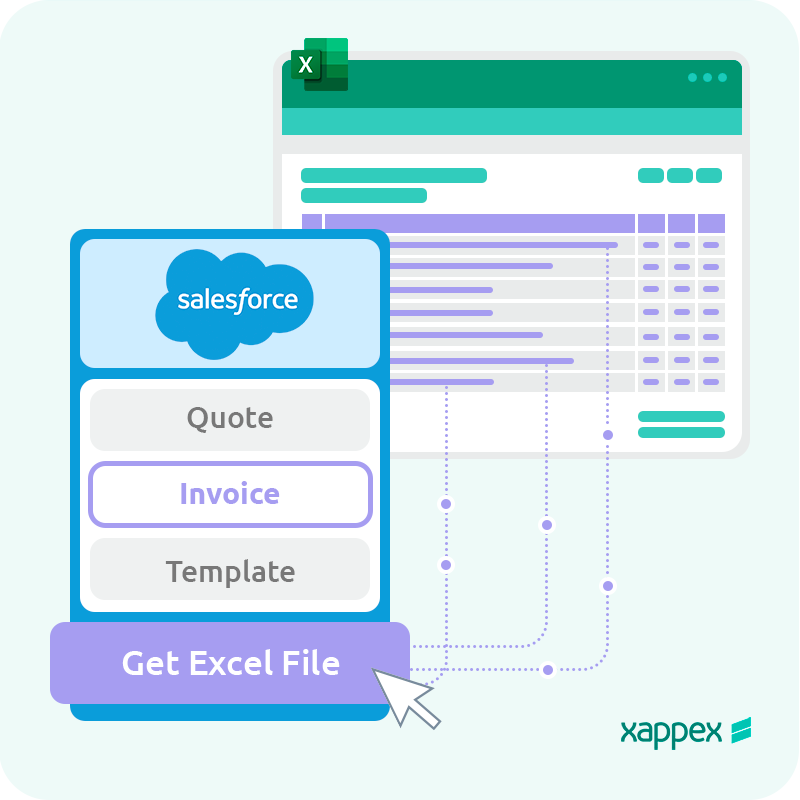
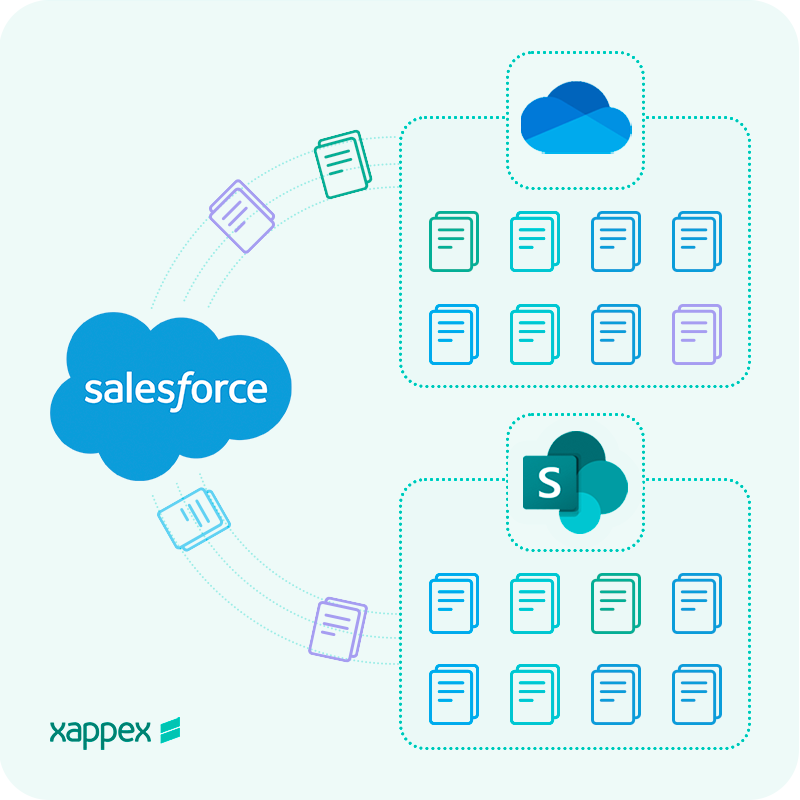
The perfect solution for generating Excel documents from a Salesforce interface
• Export Salesforce data in a pre-formatted template to further use, share, or work within Excel
• Develop quotes, invoices and any other spreadsheet document to be stored in SharePoint or OneDrive.
• You have the option to either relate an Excel template to a button or multiple templates to a component.
• Control exactly what data users can download
What makes Excel Merge an ideal solution for document management in Salesforce.
-
Available for both Salesforce Lightning and Classic
-

Easy to install, simple to use
-
Free product
-
Unlimited Document Creation
Excel Merge and XL-Connector are perfect complements
Import data from an Excel sheet and do much more from the Excel side with XL-Connector or XL-Connector 365.
Build XL-Connector flows into Excel templates that you can later upload to SFDC to be used by the Mail Merge package.
The resulting solution will let you do complex Salesforce data loading and data analyzing tasks with a single click of a button.
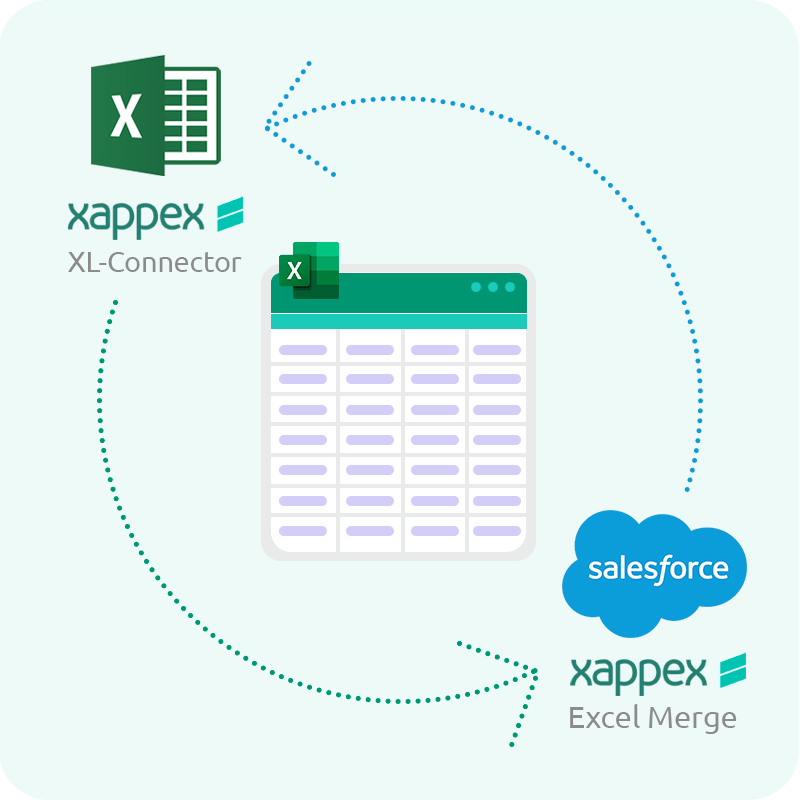
XL-Connector

XL-Connector 365
G-Connector
Visit Our Xappex Blog
Get great tips and hacks on how to optimize and manage your Salesforce data.
Some of our most popular articles:
How to Create a Custom Report in Salesforce (Lightning & Classic)
Custom Reports in Salesforce let you answer real business questions instead of relying only on standard dashboards. In this guide, you’ll learn how to create a custom report in Salesforce Lightning and Classic, how report types work, and a few practical tips to avoid common mistakes. Before you Start To avoid common roadblocks like missing…
Salesforce Data Export Limits – Winter ’26 Update Explained
The Salesforce Data Export tool lets you back up your data manually or on a schedule. To use it effectively, you need to understand the limits on export frequency, file handling, and availability. This article explains these limits, outlines the possible workarounds, and highlights the changes introduced in the Winter ’26 release. Core Salesforce Data…
How to create a list view in Salesforce: Step by Step Guide
List Views let you filter records quickly without building a report. They’re ideal for day to day work, segmenting records for fast access, avoiding creating one time use reports. The steps to create them differ slightly in Lightning and Classic. Below you’ll find a simple, step-by-step guide for both, plus tips to avoid common mistakes…
Salesforce Export List View: Methods and Workarounds
Salesforce users often seek a way to export List Views into Excel or CSV format for reporting, analysis, or bulk updates. However, Salesforce does not provide a direct “Export” button for List Views. The short answer is: yes, you can export a List View, but only through specific workarounds. Export via Reports The Report feature…