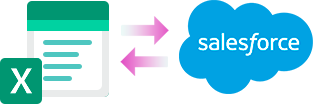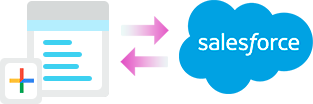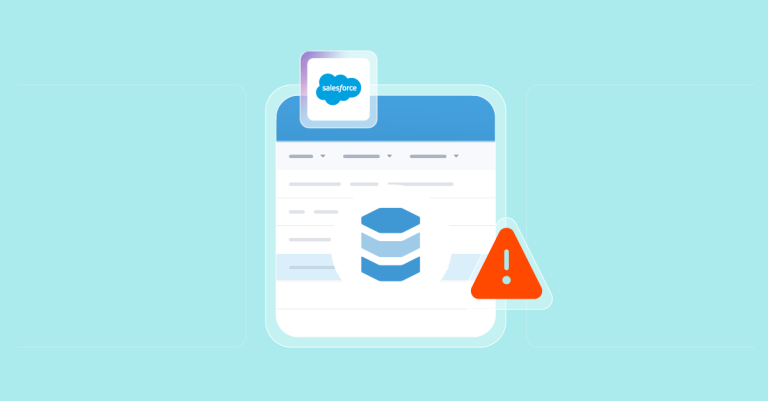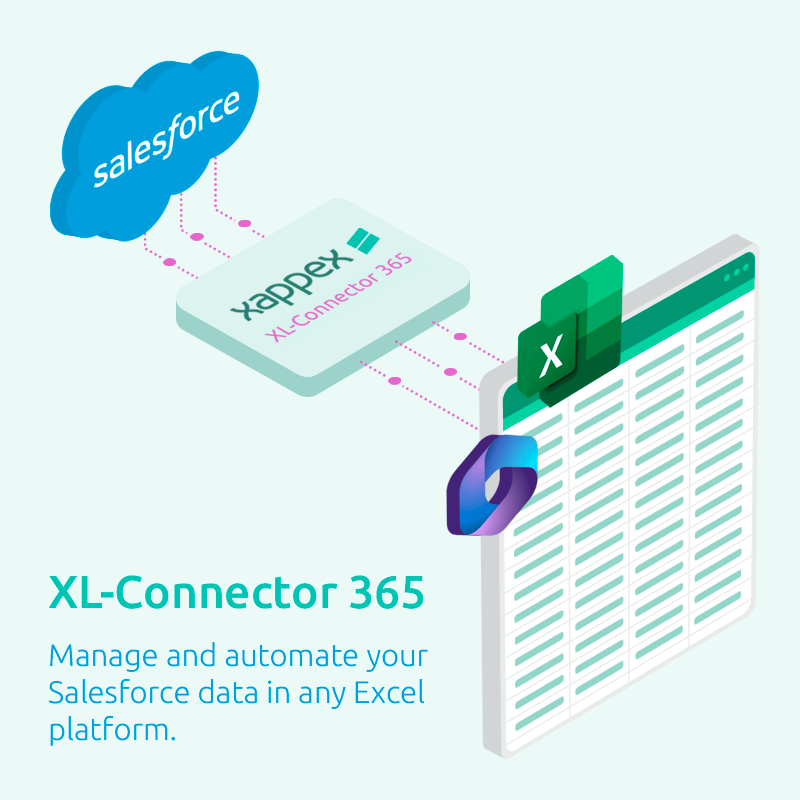
XL-Connector 365: The best Salesforce plugin for Excel
Access a complete data management and automation toolbox that, combined with the power of Excel, will take your productivity to new heights.
XL-Connector 365 is your favorite Salesforce data management tool for the Mac and Excel Online platforms. Perform data loads, manipulate your data, automate your operations and build live reports unlocking the ultimate Salesforce connectivity on any Excel platform.
One tool, multiple uses
Data Loading
Multiple Platform Support
Automation
Reporting and Data Analysis
Team Collaboration
Data Cleansing
Special Admin Tools
Data Migration
Multiple Platform Support: Sync your Salesforce data to any Excel platform
XL-Connector 365 is available on all Microsoft 365 platforms:
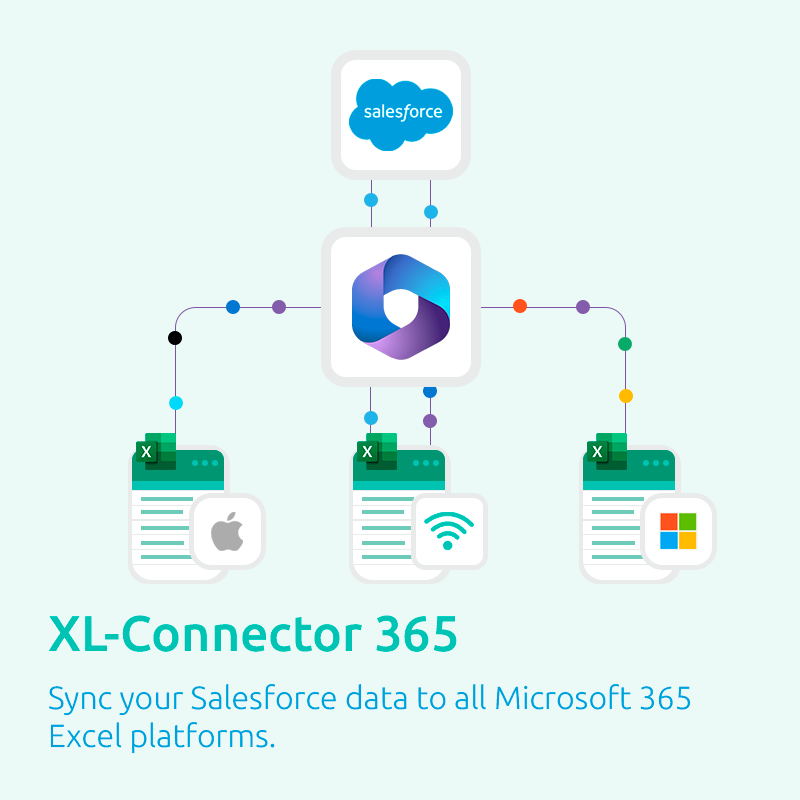
Experience the fastest Data Loader
Take your Salesforce automation in Excel to the next level
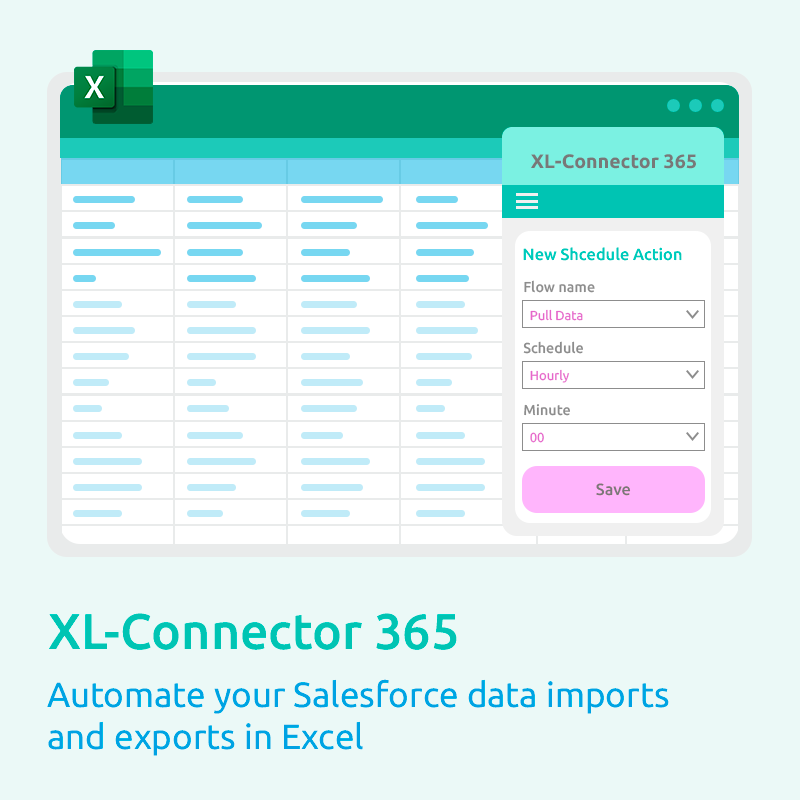
Keep the quality of your Salesforce data
Experience Next-level Reporting and Data analytics


Give all team members access to your Salesforce data
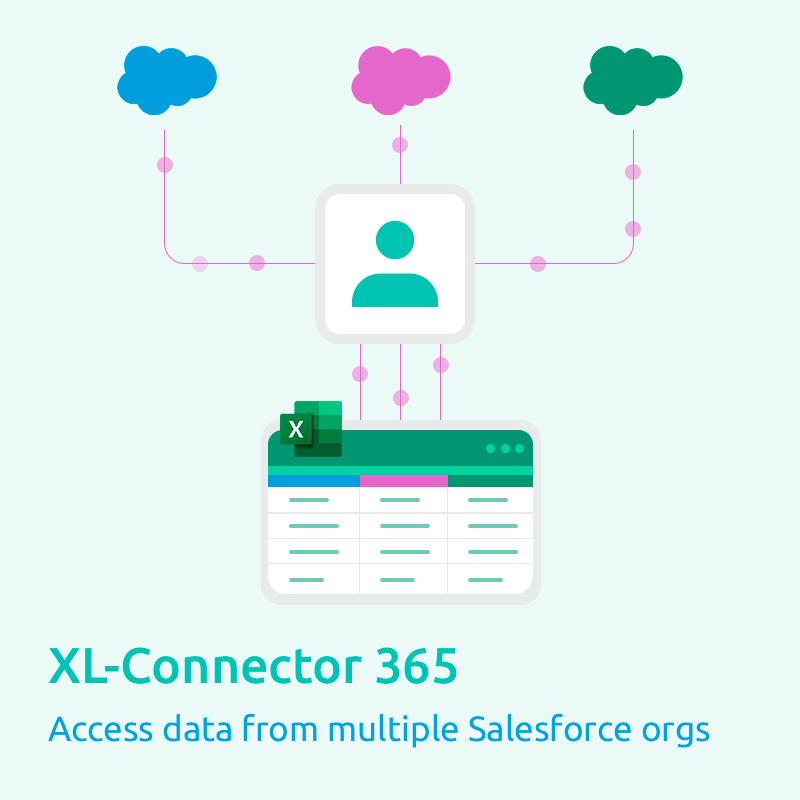
Multiple accounts support
What Makes XL-Connector 365 the best Microsoft 365 plugin for Excel
-

Private and Secure
-

Salesforce reporting tool: Create dynamic dashboards in Excel Sheet
-

Salesforce automation tool: Schedule data refreshes even when you’re offline.
-

Intuitive and friendly UI.
-

The best time-saving app: Save hours and days of data entry work!
-

Outstanding and fast support: Ask us anything…we got you!
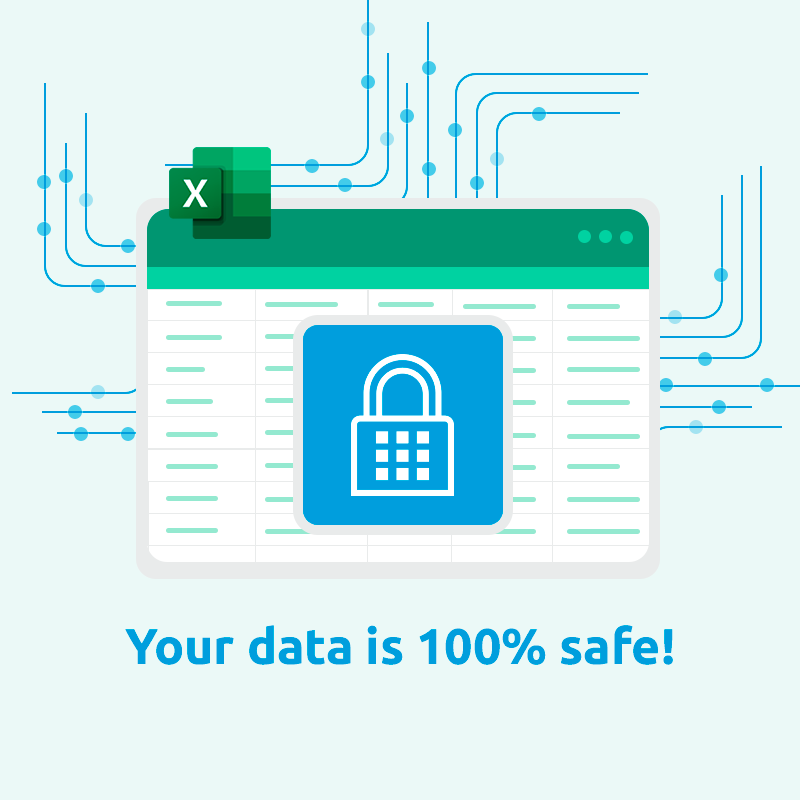
Security in XL-Connector 365
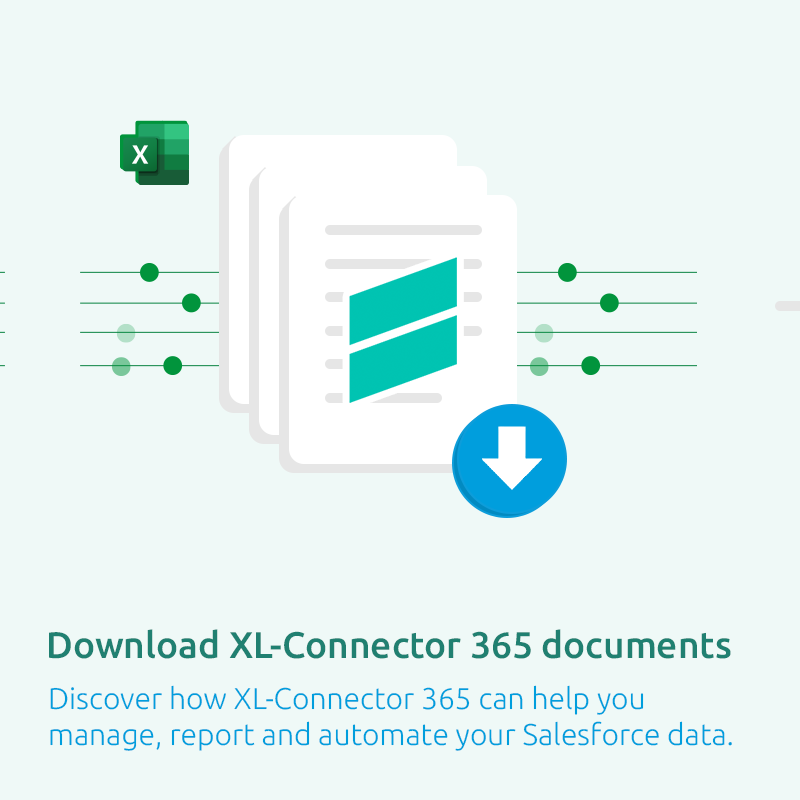
Get our FREE XL-Connector 365 White Paper
Share it with your team and management and make an informed decision
Other Salesforce data management solutions Xappex offers:

Excel Merge
Calculate advanced Excel models. Generate Excel documents based on Salesforce data. All with a single click from a Salesforce record page.
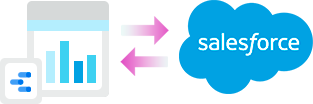
Looker Studio for Salesforce
Connect Salesforce reports and queries to your Google Data Studio dashboards.
Visit our Xappex blog
Get great tips and hacks on how to optimize and manage your Salesforce data.
Some of our most popular articles:
How to Create a Custom Report in Salesforce (Lightning & Classic)
Custom Reports in Salesforce let you answer real business questions instead of relying only on standard dashboards. In this guide, you’ll learn how to create a custom report in Salesforce Lightning and Classic, how report types work, and a few practical tips to avoid common mistakes. Before you Start To avoid common roadblocks like missing…
Salesforce Data Export Limits – Winter ’26 Update Explained
The Salesforce Data Export tool lets you back up your data manually or on a schedule. To use it effectively, you need to understand the limits on export frequency, file handling, and availability. This article explains these limits, outlines the possible workarounds, and highlights the changes introduced in the Winter ’26 release. Core Salesforce Data…
How to create a list view in Salesforce: Step by Step Guide
List Views let you filter records quickly without building a report. They’re ideal for day to day work, segmenting records for fast access, avoiding creating one time use reports. The steps to create them differ slightly in Lightning and Classic. Below you’ll find a simple, step-by-step guide for both, plus tips to avoid common mistakes…
Salesforce Export List View: Methods and Workarounds
Salesforce users often seek a way to export List Views into Excel or CSV format for reporting, analysis, or bulk updates. However, Salesforce does not provide a direct “Export” button for List Views. The short answer is: yes, you can export a List View, but only through specific workarounds. Export via Reports The Report feature…