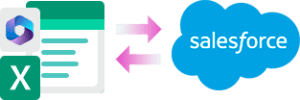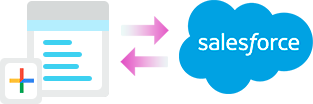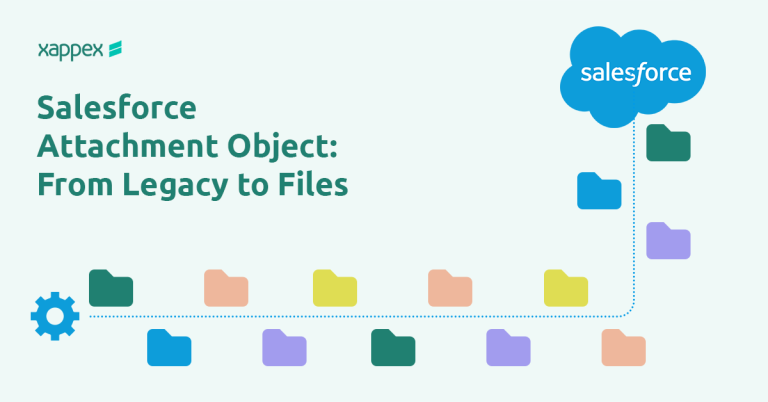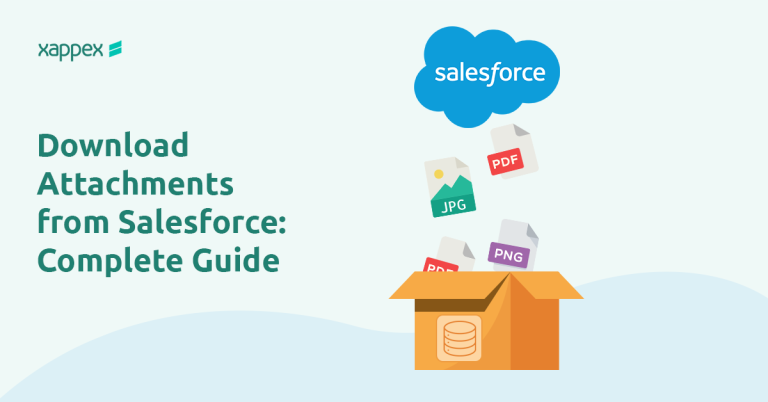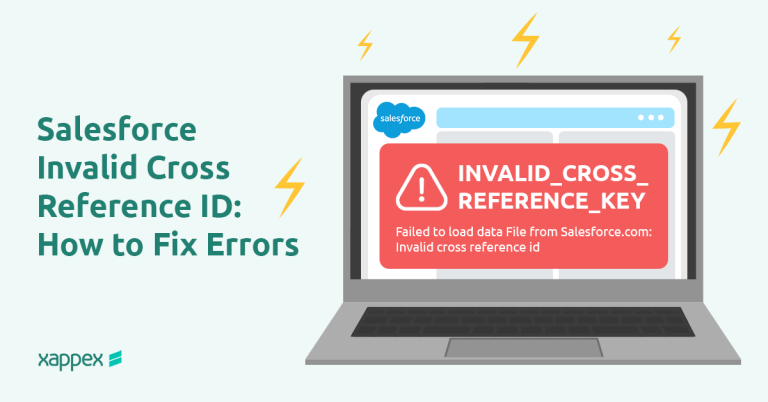XL-Connector: The #1 Salesforce to Excel Connector
Unlock the power of Excel for your Salesforce data
Easily connect Excel to Salesforce to export, import, refresh, and manage your data — all in a familiar spreadsheet environment. Trusted by thousands of Salesforce admins for fast, secure, and flexible data operations.
Start your 14-day free trial - no credit card required
One tool, multiple uses
Data Loading
Data Cleansing
Reporting and Data Analysis
Metadata Management
Data Migration
Data Backup and Storage
Multiple Accounts Support
Easily load production data to sandboxes
Your ideal tool for Salesforce data management in Excel
- Export from Salesforce to Excel: pull data from an existing Salesforce report or build your own SOQL query directly into Excel.
- Import data into Salesforce: Manage and transform your data in Excel, and push it back with one click.
- Use all the amazing Excel tools on your Salesforce data: pivot tables, charts, and formulas.
- Perform any data operation with no row limits!
- Ideal Salesforce data cleansing tool
- Access great metadata management tools
Get the most valuable Salesforce plugin for excel
-

Saves hours and days of data-loading.
-

Private and secure.
-

Boosts team productivity.
-

Amazing features for data manipulation.
-

Improves the quality of your data by keeping it up to date.
-

Outstanding and fast support: Ask us anything... we got you!
The Best data loader for Salesforce
Perform and automate any data operation in bulk
Mass create, update and upsert opportunities, accounts, leads, quotes and other SFDC objects with XL-Connector. Become a master of bulk updates and upserts in Salesforce with just a click of a button!
Manage your Salesforce duplicate records
Efficiently merge Salesforce Accounts, Contacts, and Leads in bulk (available in the Enterprise Admin edition).
Delete your Salesforce records in bulk
Mass delete records in Salesforce and keep your data fresh and updated.
Perform your Salesforce Data Migration with the help of XL-Connector:
Safely migrate large amounts of data.
XL-Connector: Your Ideal tool for Salesforce metadata management.
XL-Connector is the only Excel to Salesforce connector that provides a complete assortment of metadata management tools that will hugely boost the productivity of Salesforce admins.
These tools enable management of such things as fields, validation rules, processes, picklists, security settings, custom metadata and much more.
Tasks that normally take days, like updating the descriptions and help texts of data fields, will take minutes with XL-Connector.
Other XL-Connector Great Features You Will Appreciate:
Multiple accounts support.
If you have several logins, XL-Connector keeps them for you so switching between accounts is easy. There's no limit as to how many Salesforce.com orgs you can connect to.

Super intuitive user interface.
A climax between simplicity and comprehensiveness, The user interface is very friendly and presents a minimal learning curve.
Security by design:
XL-Connector is a locally installed app that doesn't send your data anywhere outside of your secure environment. There's no cloud component to it, so the data travels directly between your PC and Salesforce instance over a secure encrypted channel.
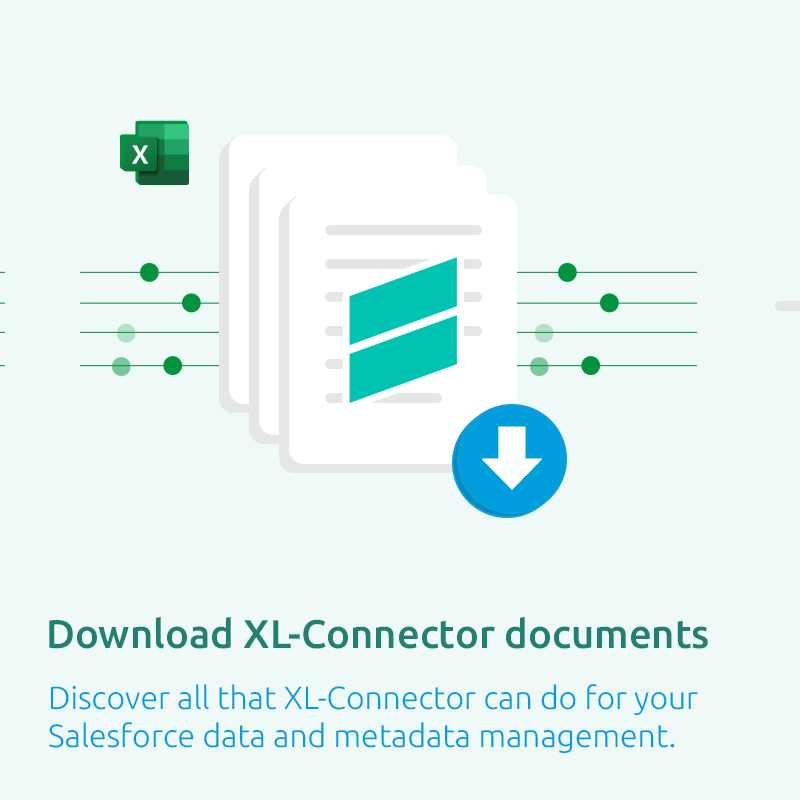
Get our FREE XL-Connector White Paper
Share it with your team and management and make an informed decision
Save heaps of time and money and boost your team’s productivity!
Our users declared that their tasks are completed 3 times faster than before using this tool. 🚀

1) Pull Data
With just a click of a button You can choose between pulling an existing Salesforce report or building your own SOQL

2) Push Data
Create, modify, delete or restore or undelete your selected data, and push your changes back to Salesforce

3) Manage metadata directly from your Excel spreadsheet.
You’ll be able to manage Field Level Security, Object Access Security, Picklists, Workflow Rules, and much more!

4) Easily refresh your data
Click "Refresh All" and all connected data sources will get updated instantly along with all the pivot tables or charts connected to them.
Other Salesforce data management solutions Xappex offers:

Excel Merge
Calculate advanced Excel models. Generate Excel documents based on Salesforce data. All with a single click from a Salesforce record page.
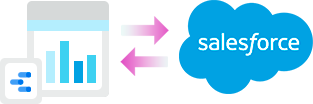
Looker Studio for Salesforce
Connect Salesforce reports and queries to your Google Data Studio dashboards.

Brian Karcinski
"If you are used to using excel in general this tool is going to feel really intuitive and comfortable. There are so many options out there but the XL-Connector always ends up being the one that I use."

Alexandre Brandt
"If I could only keep one app on our Salesforce XL connector would be the one. The tasks (pulling reports for further analysis for Finance, Record management, lead conversion etc.) I used to do without XL Connector were talking me at least 2-3 times longer and were a headach."

Andrew Swain
"XL Connector is my go-to tool for data management. It was indispensable during a data migration phase and I still use it nearly every day now. Much more user friendly and adaptable than data loader etc.
FAQ
Simply download and install XL-Connector. Your 14-day free trial begins automatically on your first login — no credit card required.
Visit our Xappex blog
Get great tips and hacks on how to optimize and manage your Salesforce data.
Some of our most popular articles:
Salesforce Attachment Object: From Legacy to Files
Salesforce may have moved on to the newer Files framework, but the Attachment object still shows up in many orgs through older setups, integrations, or historical data. In this article, we’ll look at what the Attachment object is, how it differs from Files, the main challenges it presents, and what to keep in mind when…
Download Attachments from Salesforce: Complete Guide
Downloading files in Salesforce looks simple, but small details can cause issues. Errors, missing permissions, and wrong IDs waste time. Use this guide to avoid problems and pick the right method. Identify the File Type (Attachment vs. File) Confirm the type before you do anything. It determines how you query and download. Attachments (legacy): IDs…
Salesforce Invalid Cross Reference ID: How to Fix Errors
The “Invalid Cross Reference ID” error means Salesforce can’t find a record that another record or process is trying to reference by its ID. It’s a common issue during Data Loader operations, Flows, API integrations, metadata deployments, and Apex transactions. This usually happens because an ID is missing, formatted incorrectly, points to a deleted record,…
How to Find Record Type ID in Salesforce
Understanding how to find Salesforce Record Type IDs is crucial when setting up automations, integrating systems, writing custom code, or building Flows. Using the right Record Type ID ensures your processes correctly reference the intended record types. In this guide, I’ll walk you through practical ways to locate these IDs using Salesforce’s UI, SOQL queries,…